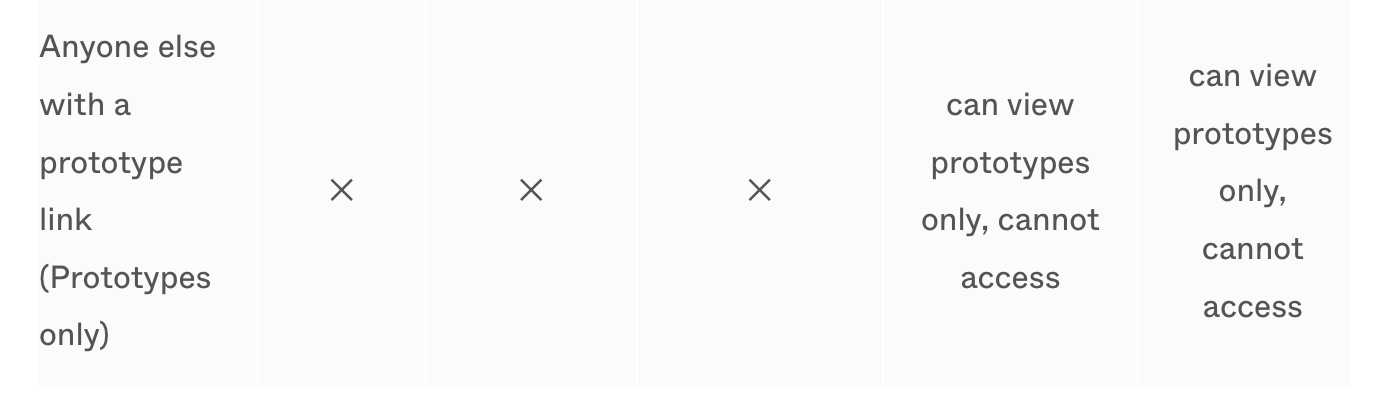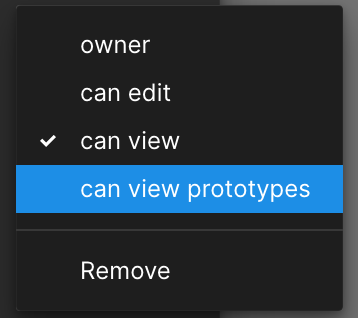So you have your project file that contains many different pages, some WIP and some ready for review, etc. You only want the stakeholder to see the stuff that’s ready for review, but when you share a link to that screen, they now have access to the whole file and can go snooping all over the place, looking at stuff they shouldn’t & potentially causing unnecessary hassle!
I know there is a feature request raised already to stop this exact thing, but until Figma create something to combat this, how do you currently get around this issue?