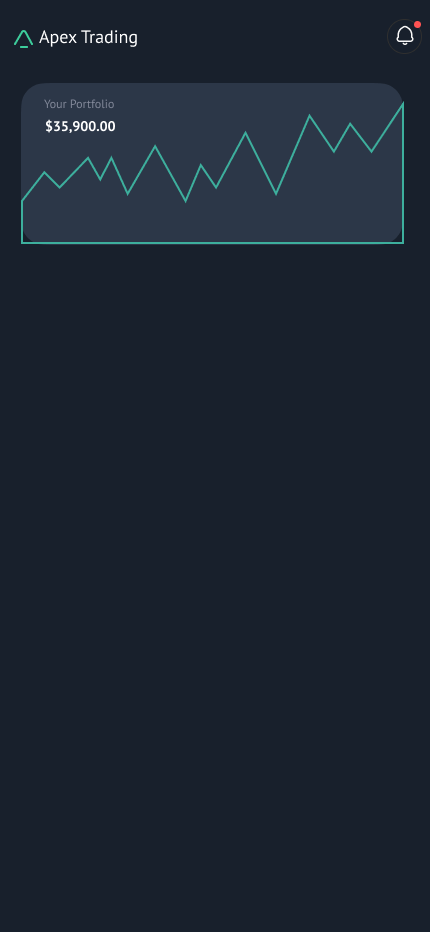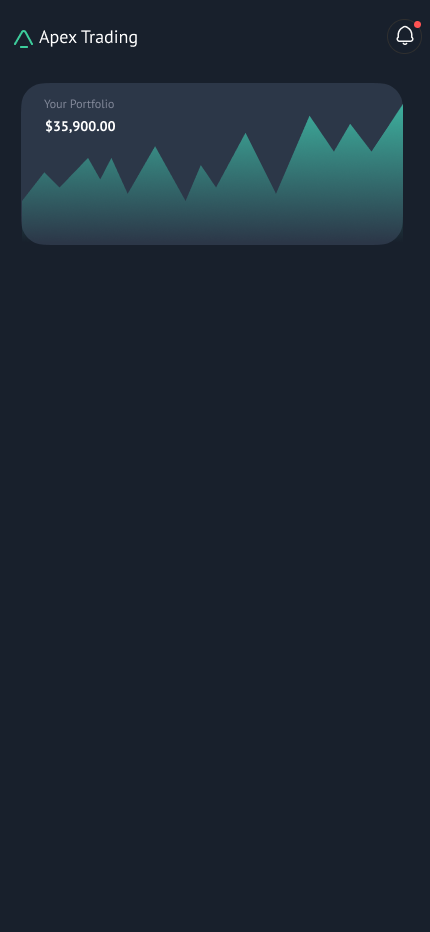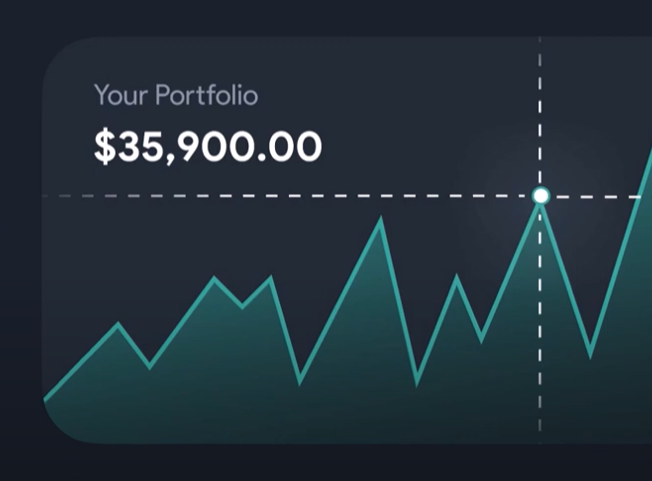I want to fill the color of the line chart but when I edit the object it overlaps the round corner of the rectangle how do I edit to fit with this ??
Solved
How to edit object to fit with round connner rectangle
Best answer by tank666
As I said earlier:
Figma Learn - Help CenterThe chart object must be inside the rounded frame, not on top of it. Check out the layers panel and change layer order.
This topic has been closed for replies.
Enter your E-mail address. We'll send you an e-mail with instructions to reset your password.