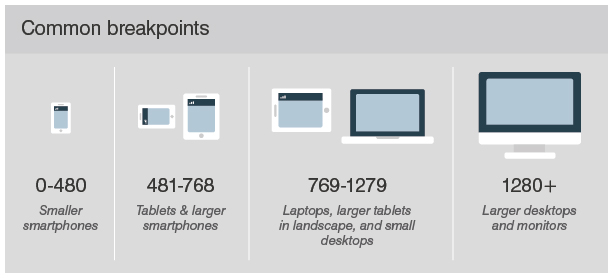This is a question from a very beginner. The first thing when starting to wireframe is setting the dimensions of the frame, right?
Imagine you’re designing an app for smartphones. In real life, the app will be displayed at multiple screen sizes (depending on the device). This means, if I design it on an “iPhone X” frame, it will then show some differently as planned when using a “Samsung Z”, for example. How do you choose the right frame size to wireframe?
I’m sure you don’t design it for every device, do you? Maybe is there any “safe frame size” from which you can start to design, which you know from experience that makes it optimal for every device?
I would like to know how you usually go through with this “problem” when starting a project. Looking forward to your answers!