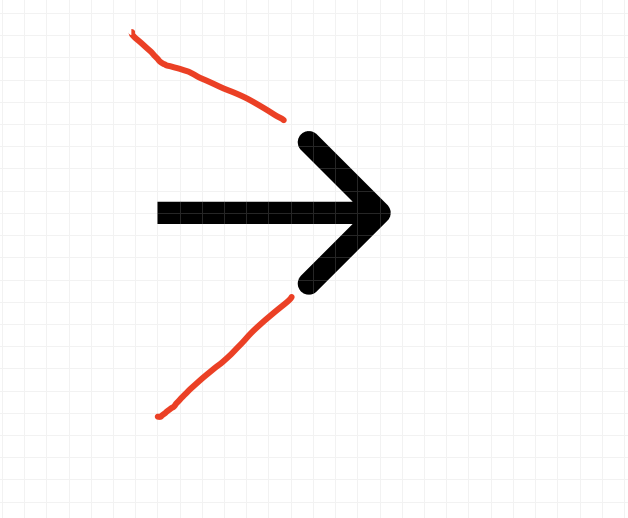Guyes how to change the size of Arrow? like this
Solved
How to change arrow size?
Best answer by Gleb
The default arrowheads cannot be changed. You can only enlarge it by increasing the thickness of the line. You can draw your own with the pen tool.
This topic has been closed for replies.
Enter your E-mail address. We'll send you an e-mail with instructions to reset your password.