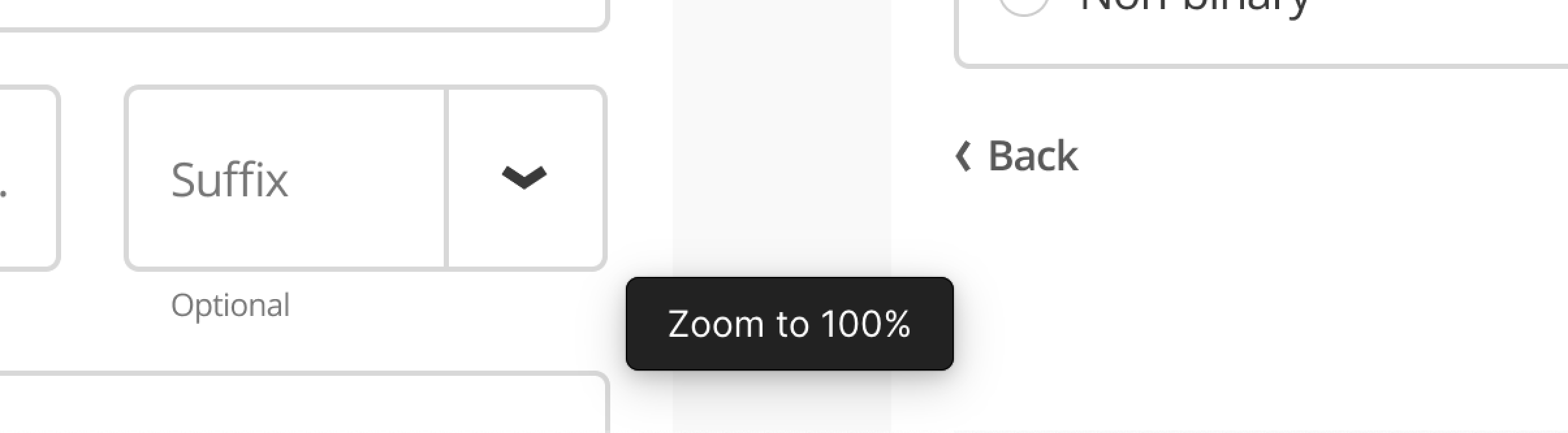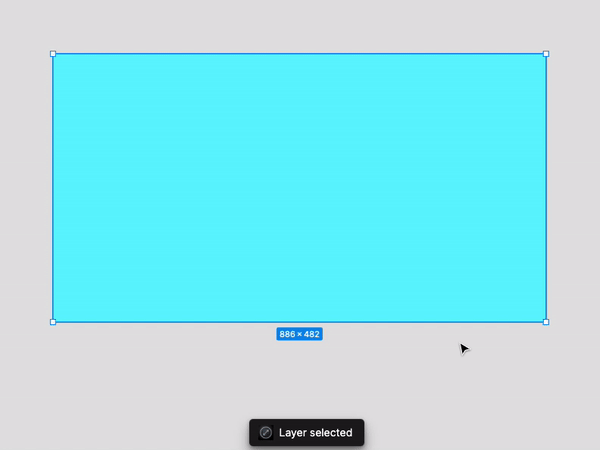Many actions I take, mostly zoom and Auto Layout resizing properties, result in this black alert/notification at the bottom of the canvas. I have looked through the preferences and haven’t found anything. I would love to disable it.
Edit: For anyone seeing “Start by selecting a layer” and “Layer selected” as I have, these are from the skale plugin. The underlying issue still applies and we should be able to turn this off in Figma (not contacting different plugin creators).