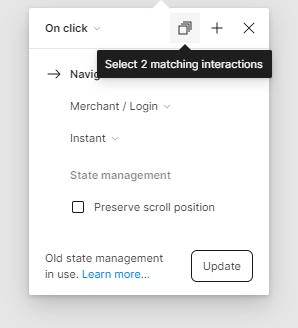So this has been killing me for days now. What is the shortcut for selecting all the similar layers/components in prototype. I’m not looking for a “select same property”, or hold shift+click, or just create a navigation main component with interactions answers. I know there was a shortcut on one tutorial video but i can’t remember. When i select an object on the first screen, the same reused objects are highlighted in a lighter blue. and I know there’s a shortcut you hit and it will automatically select all of them, making the prototyping and noodle dragging easier.
Enter your E-mail address. We'll send you an e-mail with instructions to reset your password.