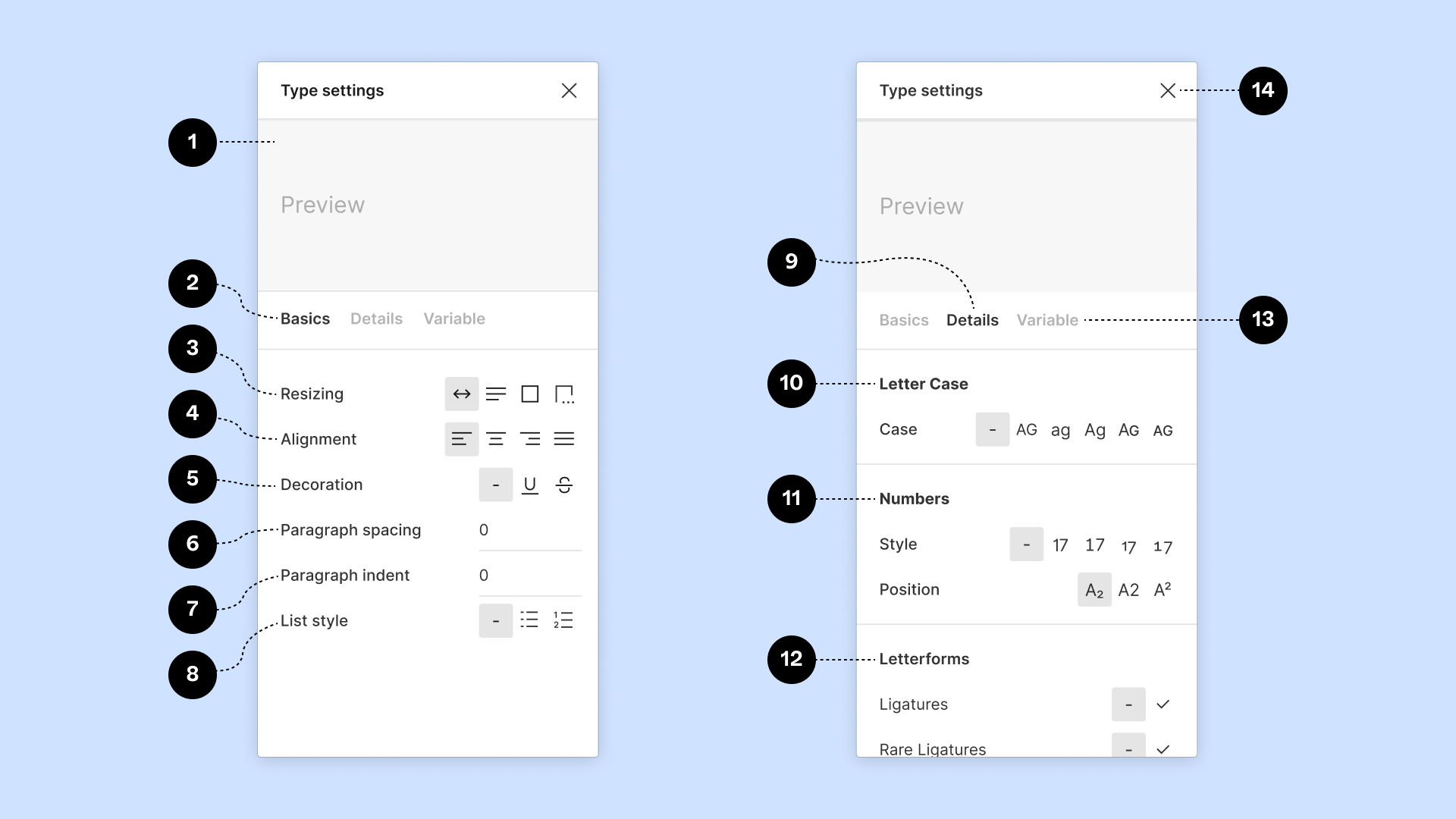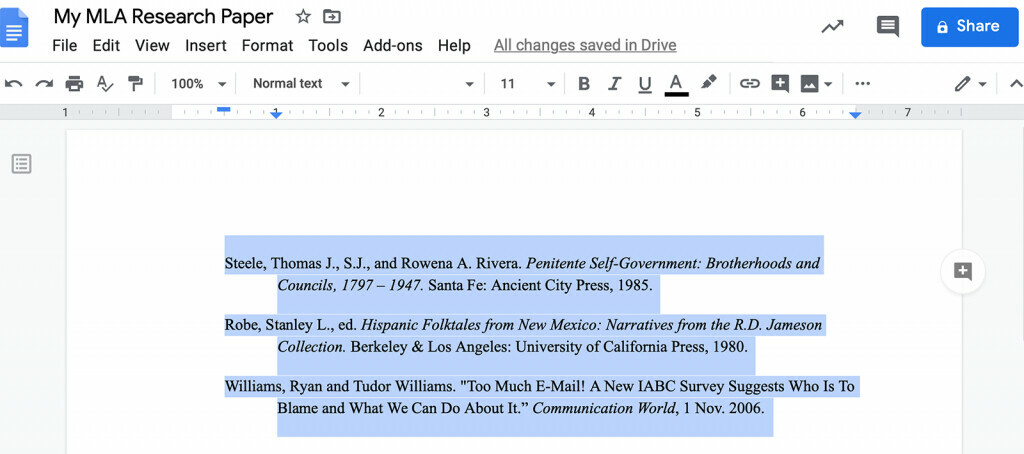How do I indent a line in figma?
This feature appears to have been moved under Details now, however it doesn’t seem to allow negative values, which means I can’t put lines 2-n in a hanging indent like this:
Would like to see this use case supported.
Agreed! Hanging indent would be super useful!
Agreed. Not resolved. Although I found Indent, changing value doesn’t seem to have effect. Why burry this within submenu?
This functional upgrade should be paired with larger request to copy & paste from say, Word document and maintain indentation/paragraph styles.
I copy content from other tools all the time into Figma.
Correction: It appears Indent doesn’t work when Unordered List is active. My intention is to indent the ordered list item - create child item.
Why can’t see the Paragraph indent option on my Type settings panel? Could anyone help please? Thank you!
Hey @mikilili, thank you for reaching out!
You might not see the option because your text is not aligned to the left?
Paragraph indentation offsets the text in the first line to the right. You can only apply Paragraph indentation to text that uses Text-Align Left.
You can find more information in our Help Center article: Paragraph indent
Let me know if what solves your issue, if not can you please share a screenshot of what you’re seeing on your end?
Enter your E-mail address. We'll send you an e-mail with instructions to reset your password.