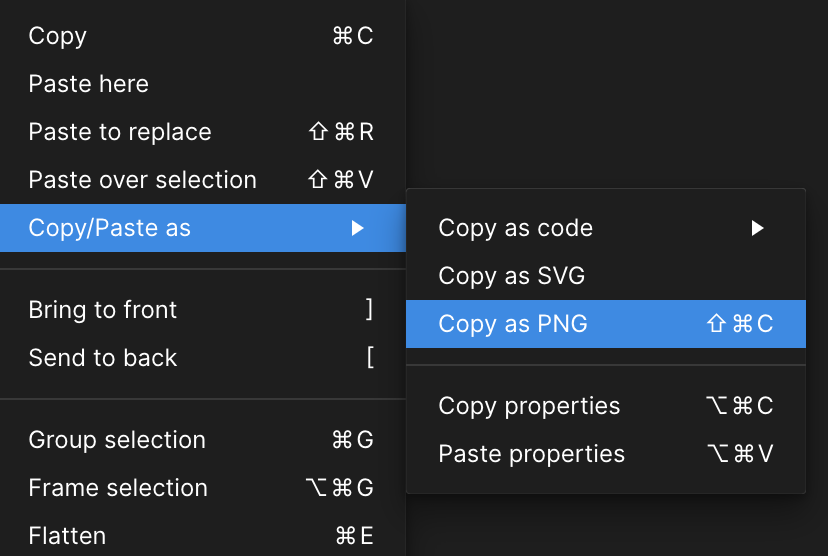Dear Figma Community,
Could anyone tell me how to download videos that are in a file–analog to downloading/saving any image by right-clicking and “Copy/Paste as” —>”Copy as PNG”? Thanks a lot in advance 🙏
Solved
How do I download videos that are integrated in a Figma file?
Best answer by Pecochan
Hey @Celine_Figma Thanks a lot for your answer.
I found a way to do it without a plugin.
- Click on the video
- Switch to Dev Mode
- Under “Asset” the video is listed and can be downloaded
Not as straight forward but easy enough.
This topic has been closed for replies.
Enter your E-mail address. We'll send you an e-mail with instructions to reset your password.