This issue happened while I was in the middle of editing my files, and suddenly I got this pop-up message.
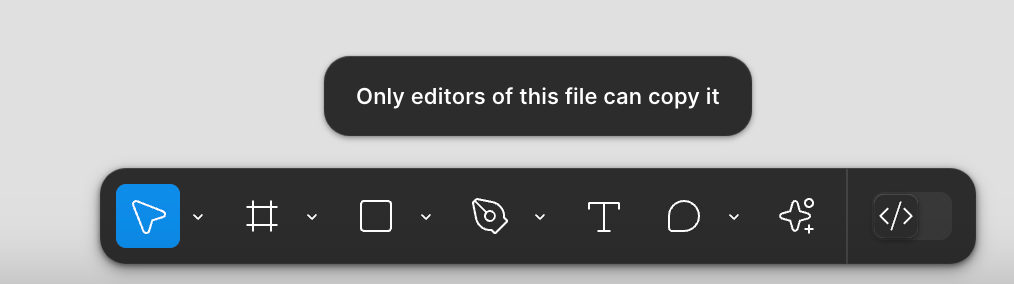
I'm the team owner and have full access and permission to every single file, but now my home page is completely stuck like this.

I've tried uninstalling and reinstalling the app three times. I also cleaned my cache and I've also logged out of my account on the browser, but I can't do the same on the app since the home page remains stuck. Can someone please help me resolve this issue?

