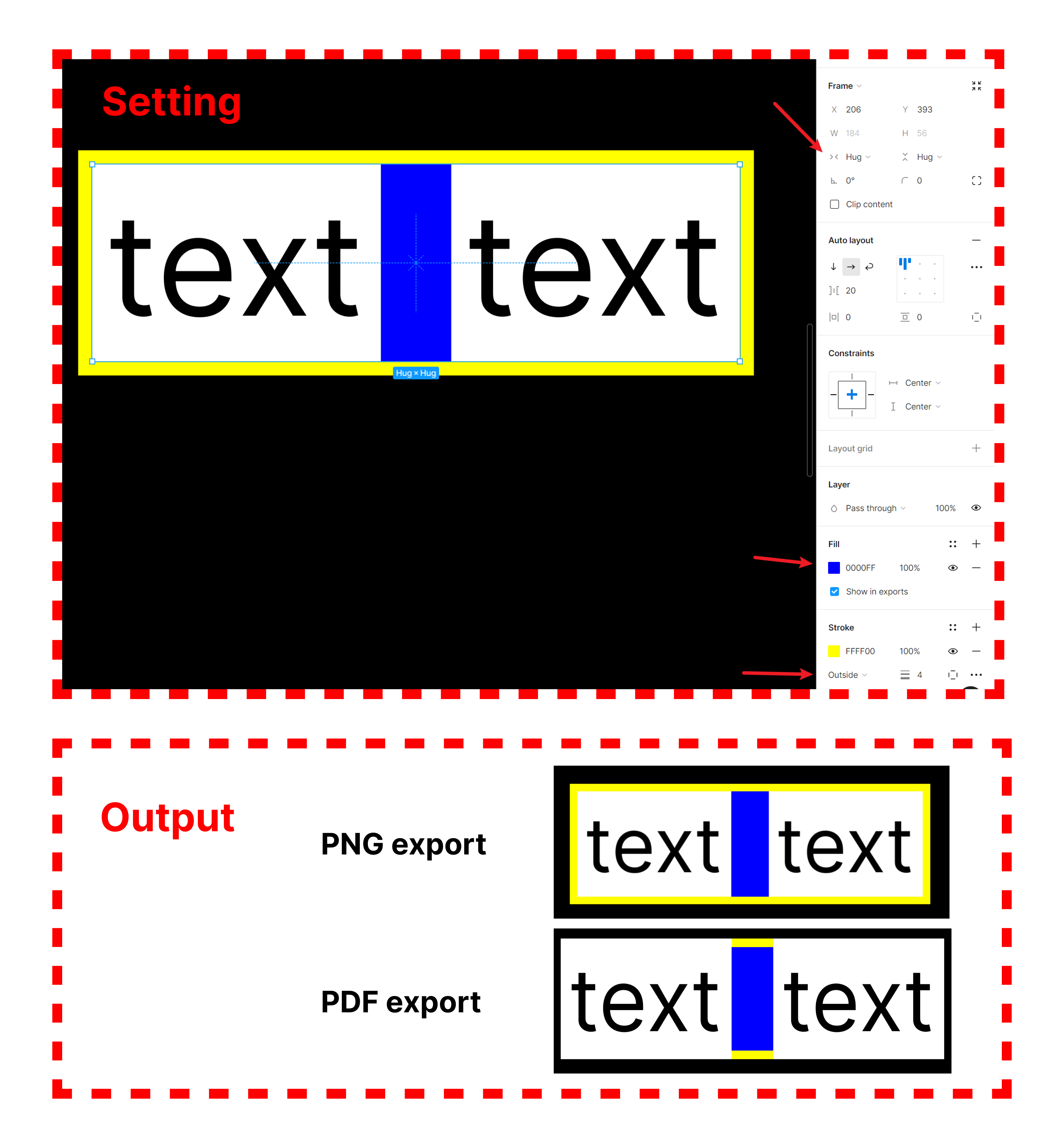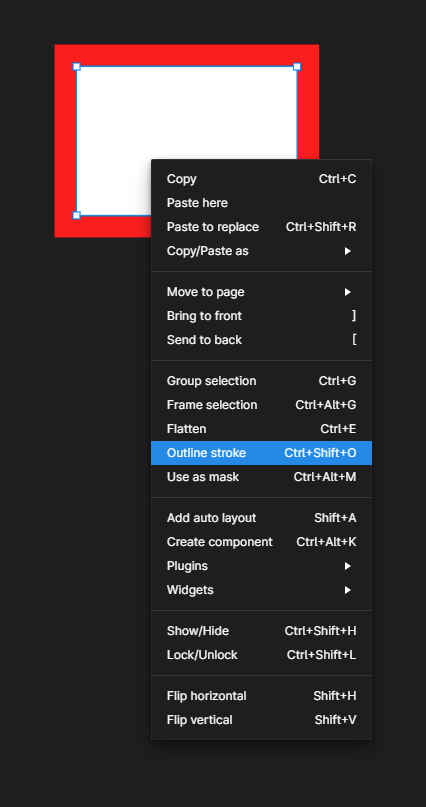Hi, I take example with this frame with blue fill.
Both horizontal and vertical resizing are set to “hug”, and it has a 4px yellow stroke.
After exporting to PDF, the outside stroke is displayed as an inside stroke, while PNG export displays correctly.
Question
How do I correctly display the outside stroke of a frame in PDF export?
This topic has been closed for replies.
Enter your E-mail address. We'll send you an e-mail with instructions to reset your password.