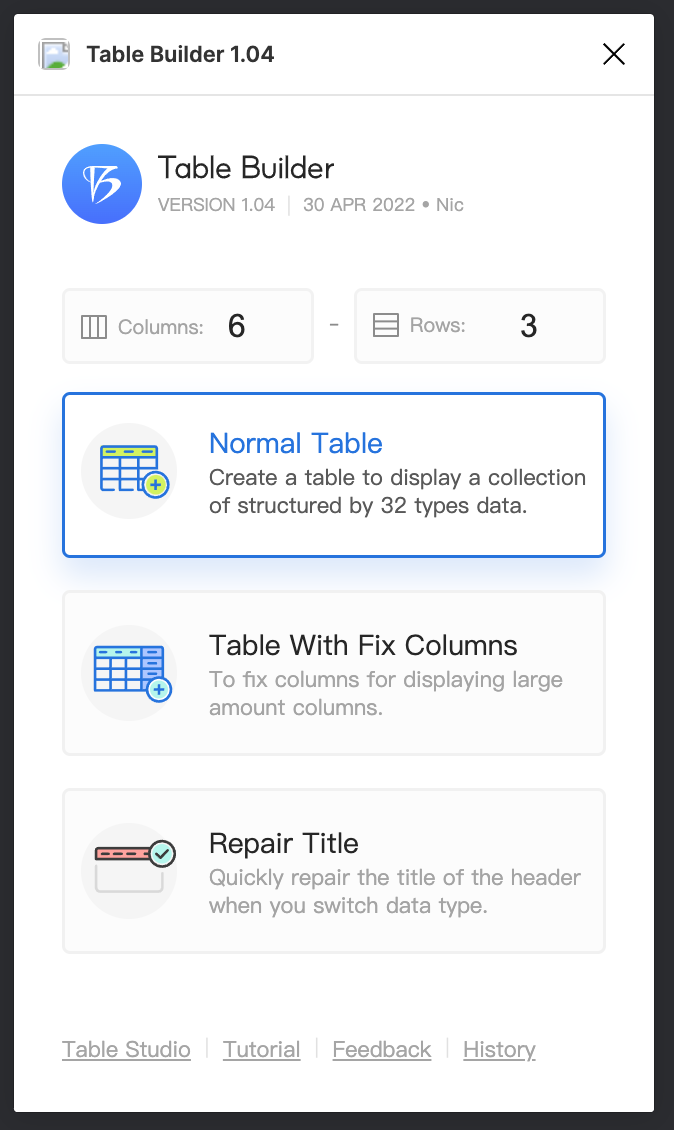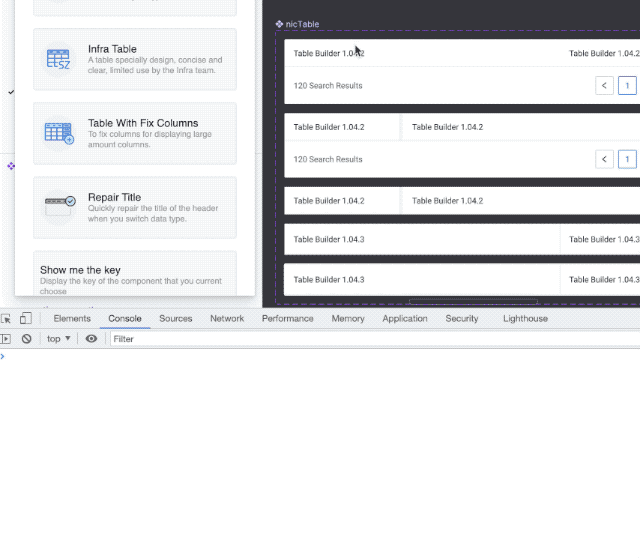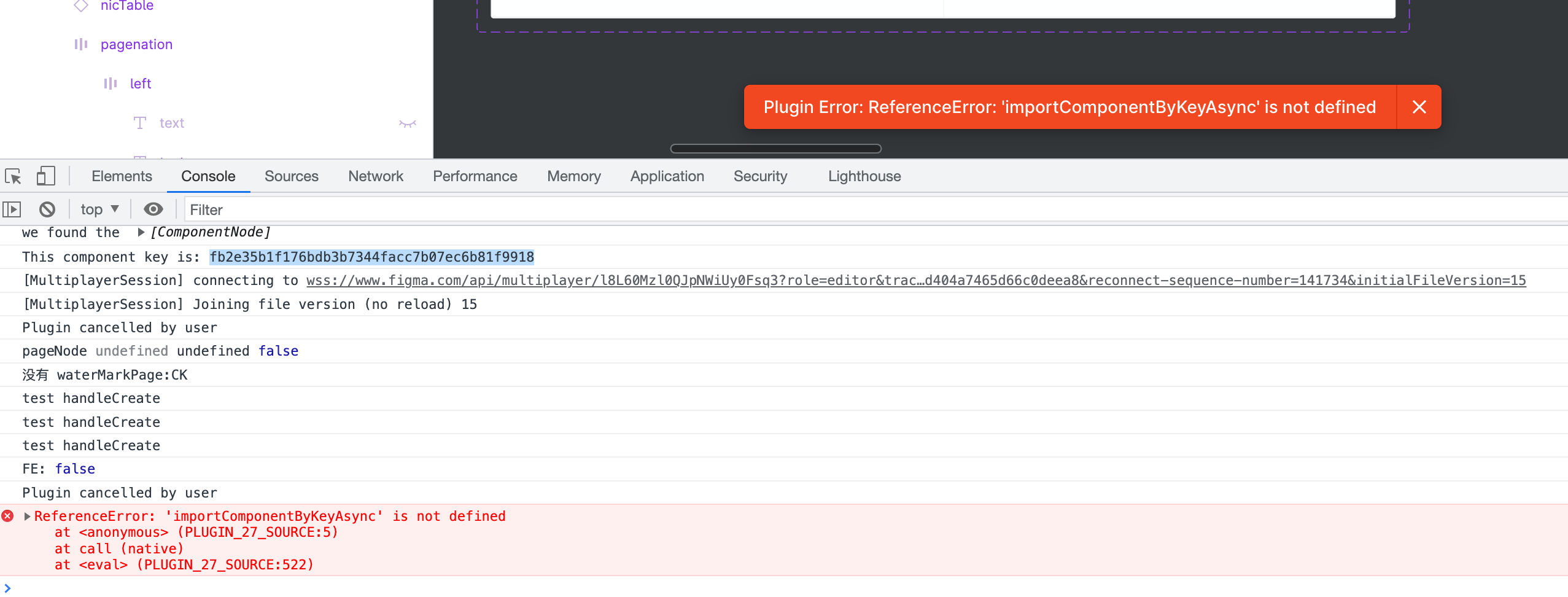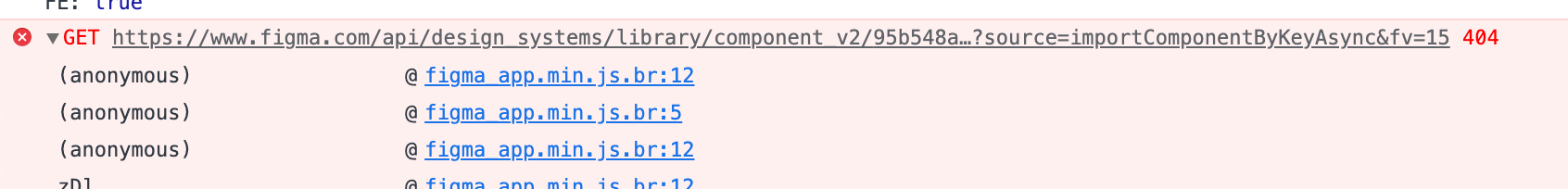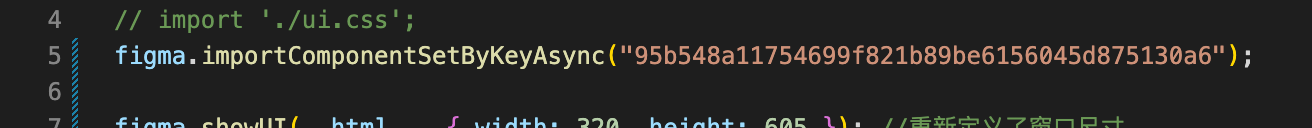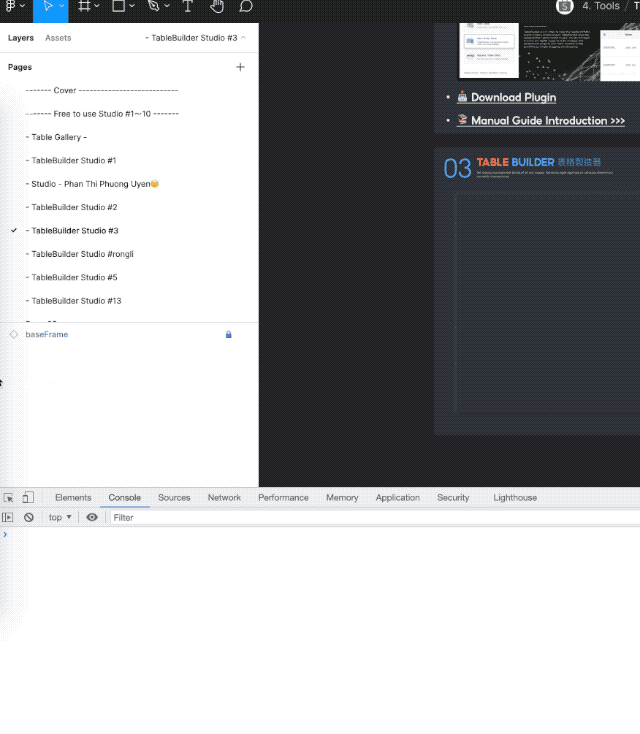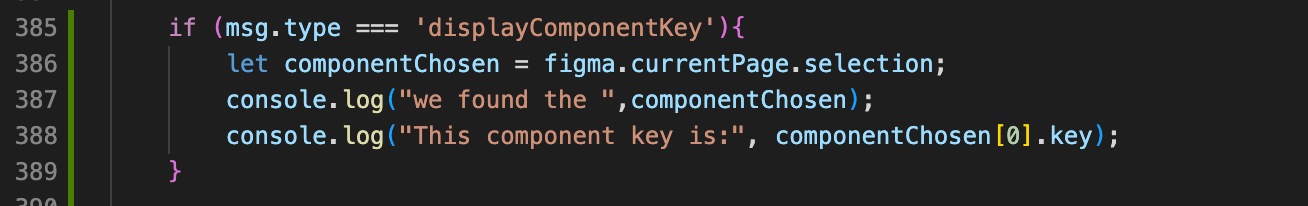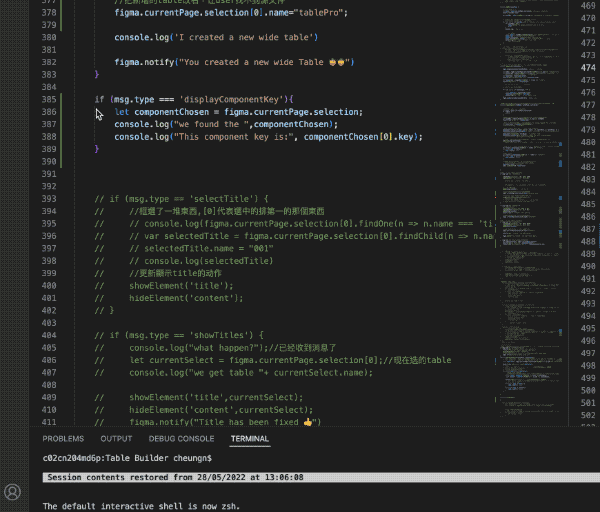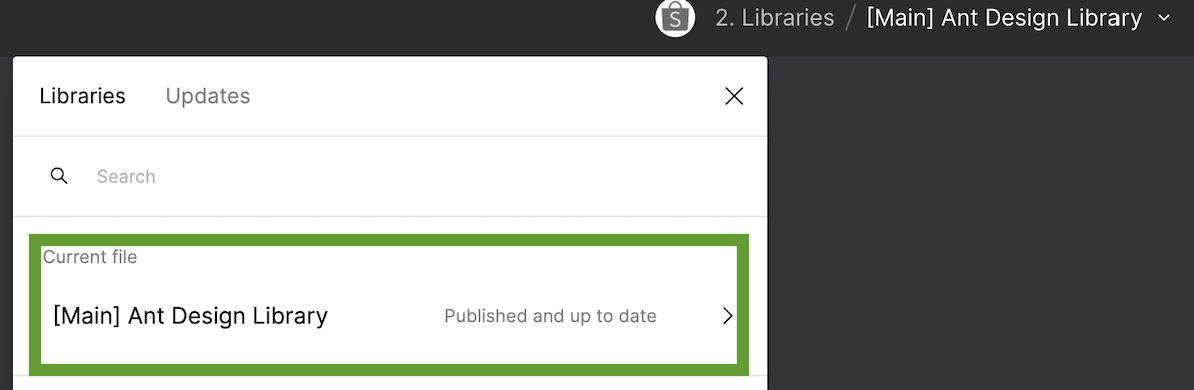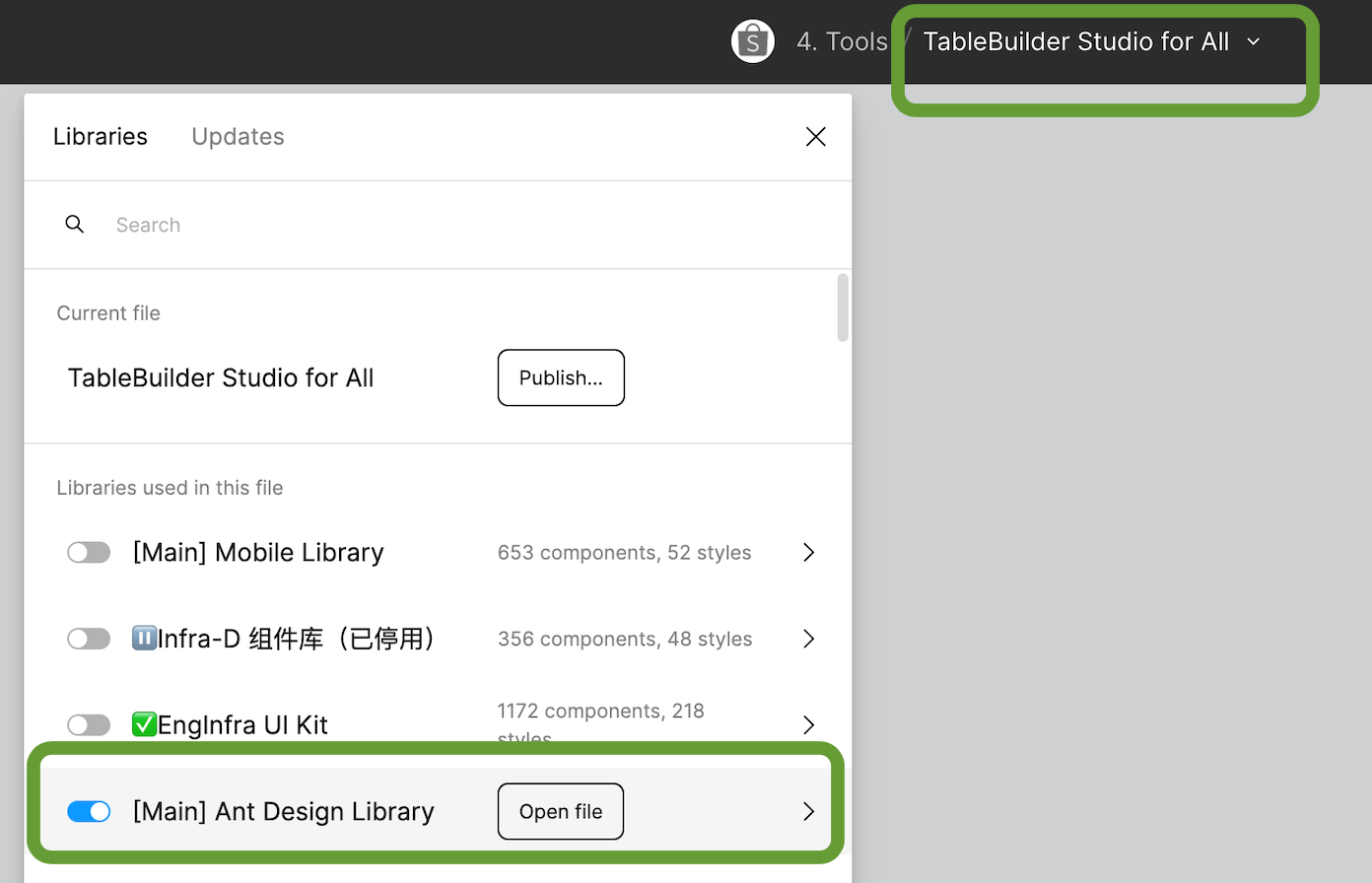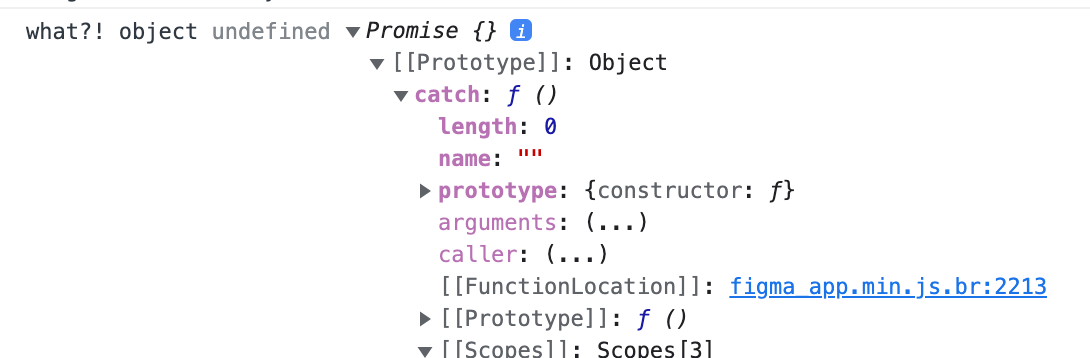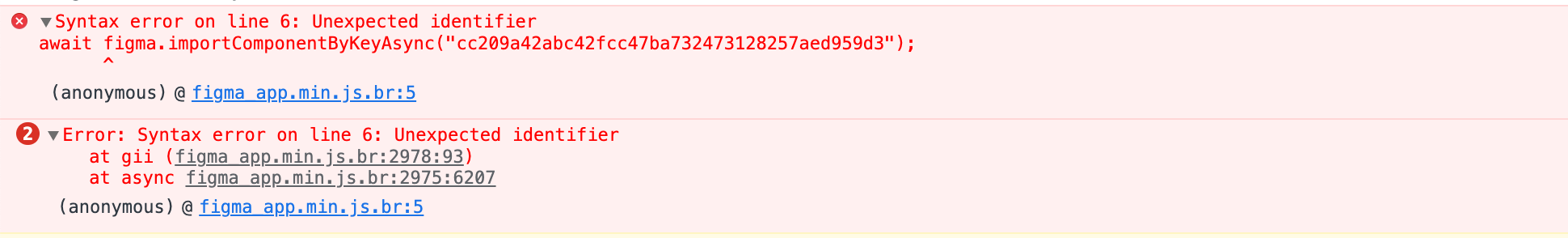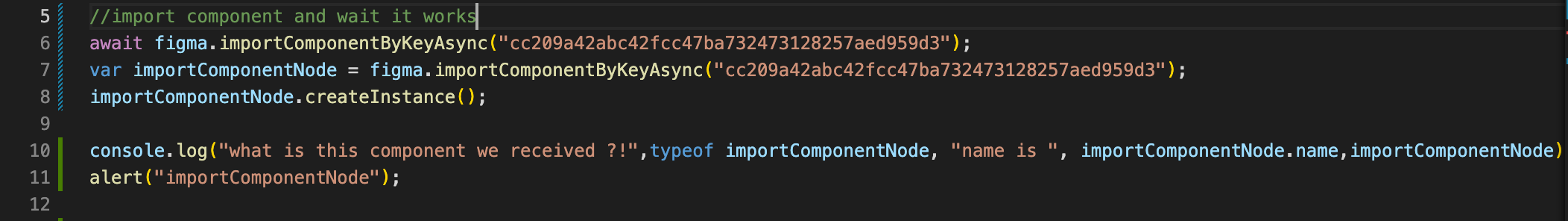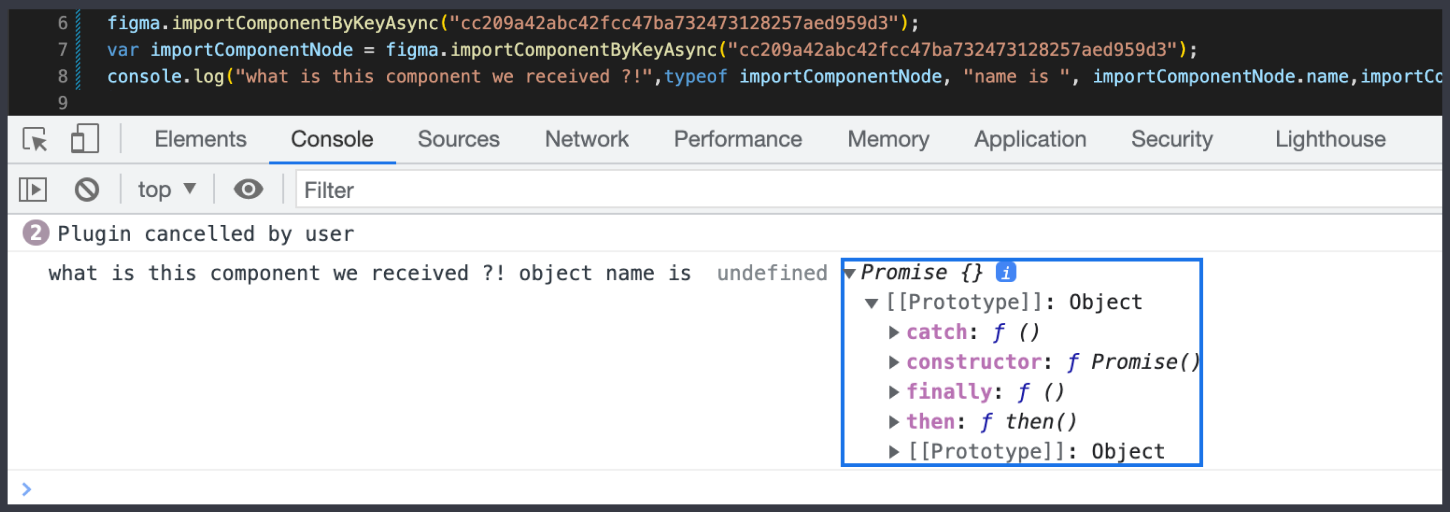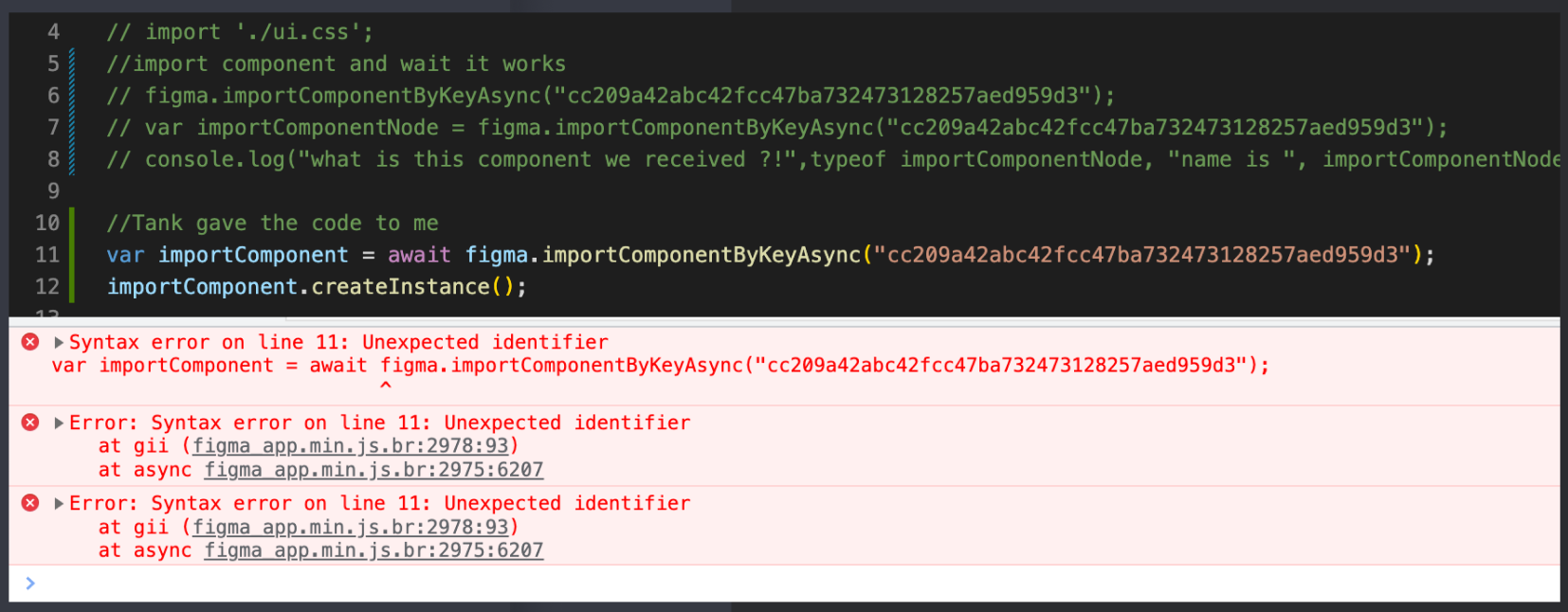I created a small plugin for creating Tables. I hope to create and access a small data Figma file in the community space to save the Table’s data styles that the table needs to use, and then how can I read the file?
In fact, this is a problem with reading files across files in Figma API. I wish any expert can enlight us, or give some clues and hints.
for example, can access it and clone it, but how to clone it?😂 Which function I can use?