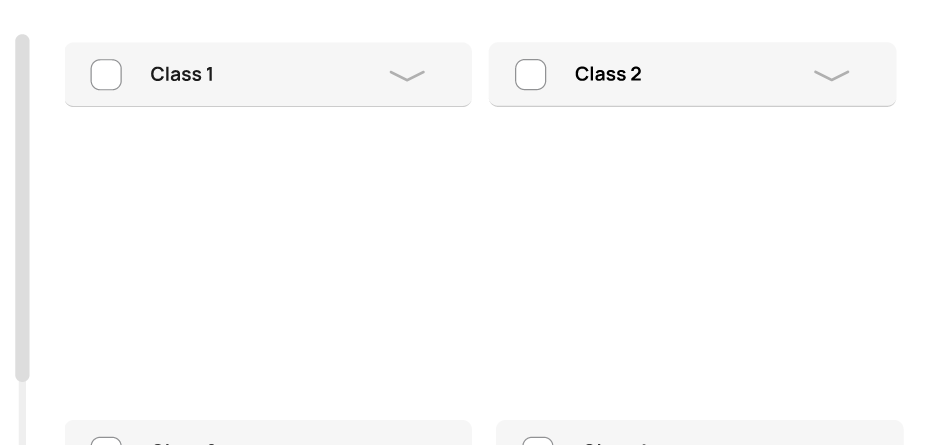I have a component inside an overlay, when you click on the component it should change to another instance of the component. It DOES change, but half of the component goes invisible. It’s a button and when you click the button it gets bigger and shows more things. On the image I have clicked on “class 1” and instead of a big square showing below it like it should it’s just white like this. I can see that the component changes instance since it normally isn’t any space between the buttons below, but why does half of it not show? I’ve checked the main component and it’s instances, it all looks like it should there. Thanks for any help!
Enter your E-mail address. We'll send you an e-mail with instructions to reset your password.