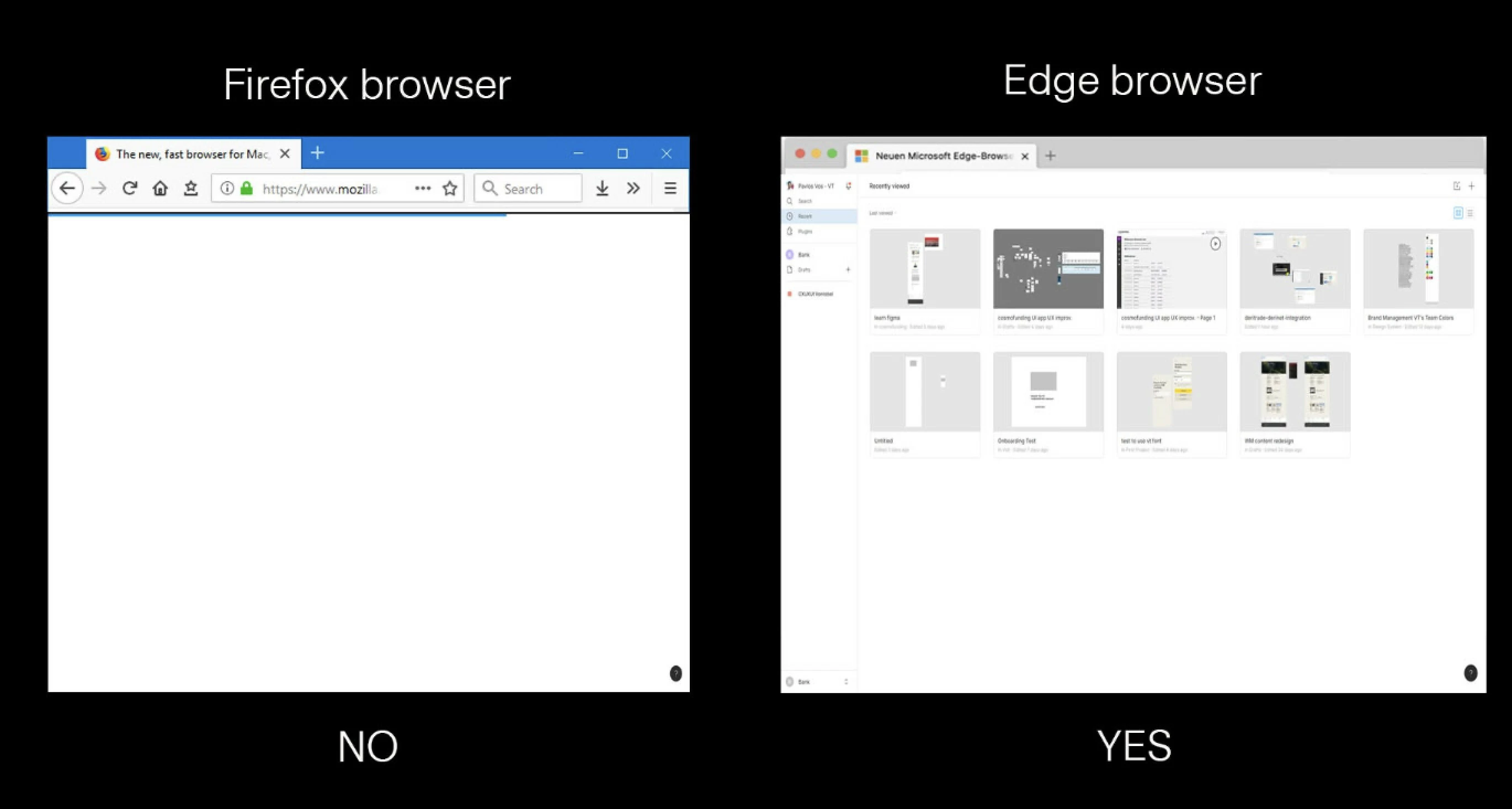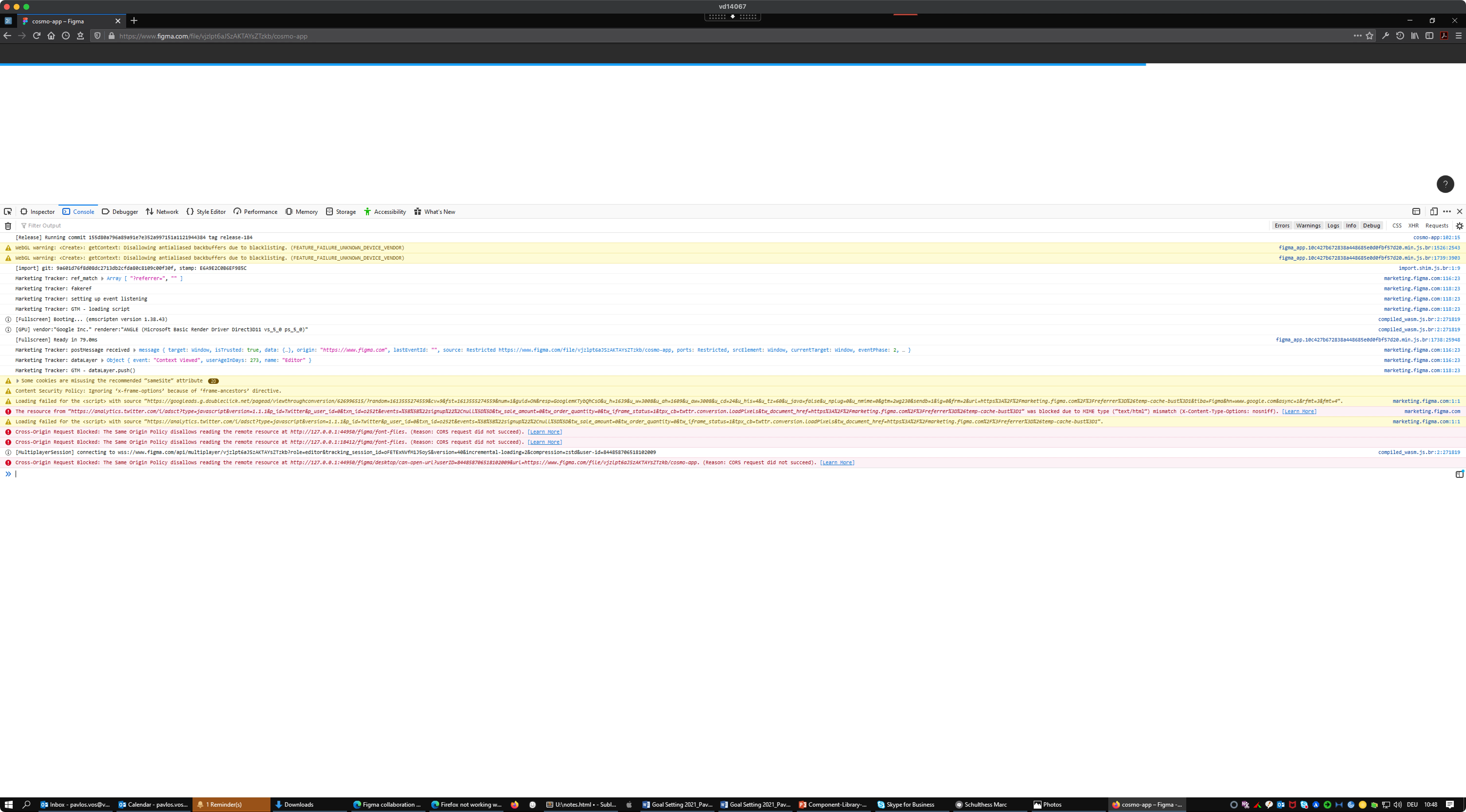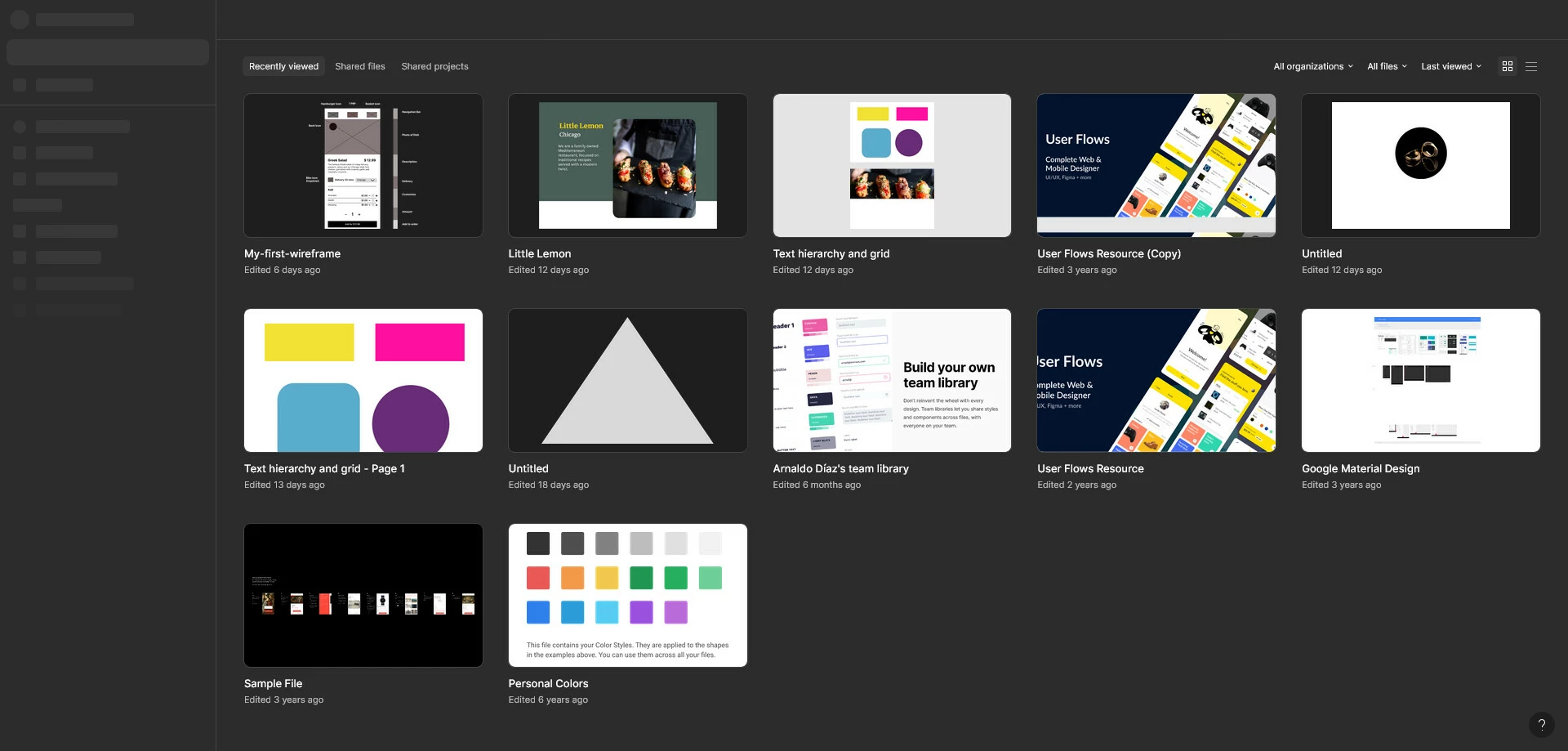Hello Friends of Figma
The problem: Webhooks are restricted at the bank.
(Webhooks are seen as a security risk and are not allowed due to security reaseons.)
We managed to get a exception for the webhooks in the Edge Browser.
HERE IS My real Problem:
When users open Figma in Firefox (mostly their default Browser) the webhooks are blocked and figma appears broken.
This is hindering the broad adoption of figma in my organization.
HOpe you can help me out.
Kind regards
Pavlos