When a component has a “on click” interaction, in the prototype view, we see the pointer cursor once we hover over the component. That is ok
I wish I could also get a pointer cursor when setting the interaction to “while hovering” and “Mouse enter/leave”.
I imagine having a check into the interaction frame to “force pointer cursor”.
Why?
Because hover interaction on buttons and other UI elements are more clear when we also get the visual clue of the cursor changing. (This is now a universal usability treat, so users are more likely to understand what is going on when the cursor changes)
If the cursor don’t change, but the state of the button changes visually, it creates a very tiny friction until the user realizes that this is a hover interaction minus the cursor changing.
My personal work around on this looks like this:
Figma – 22 Sep 23Basically I make a third state with the interaction “While pressing”
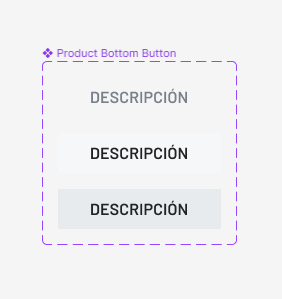
Then I can fake a press thing.
But this workaround add some extra work that could be easily avoidable I think.

