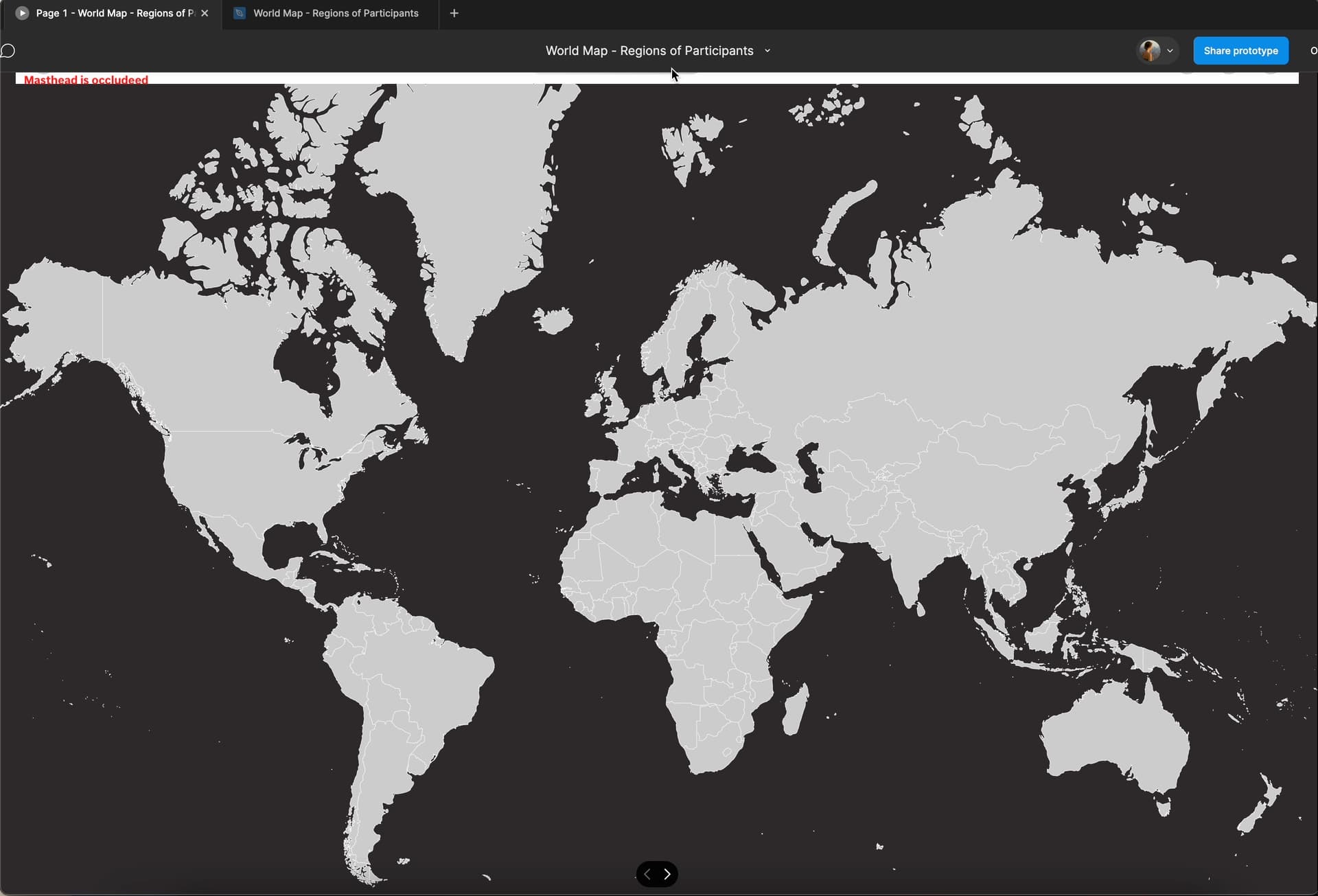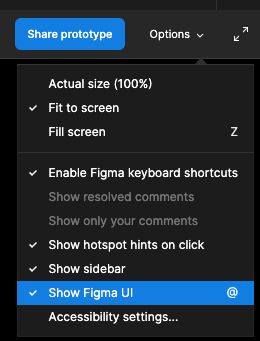Hi,
We are updating/reviewing our global navigation system. I created designs using Figma, and continuously struggle when attempting to present my prototypes. The Figma toolbar sits over the prototype’s global navigation bar on hover. e.g.: how can I interact with the “Sign In” button when interrupted by Figma’s toolbar?
Any help would be appreciated.
Thanks,
Kari