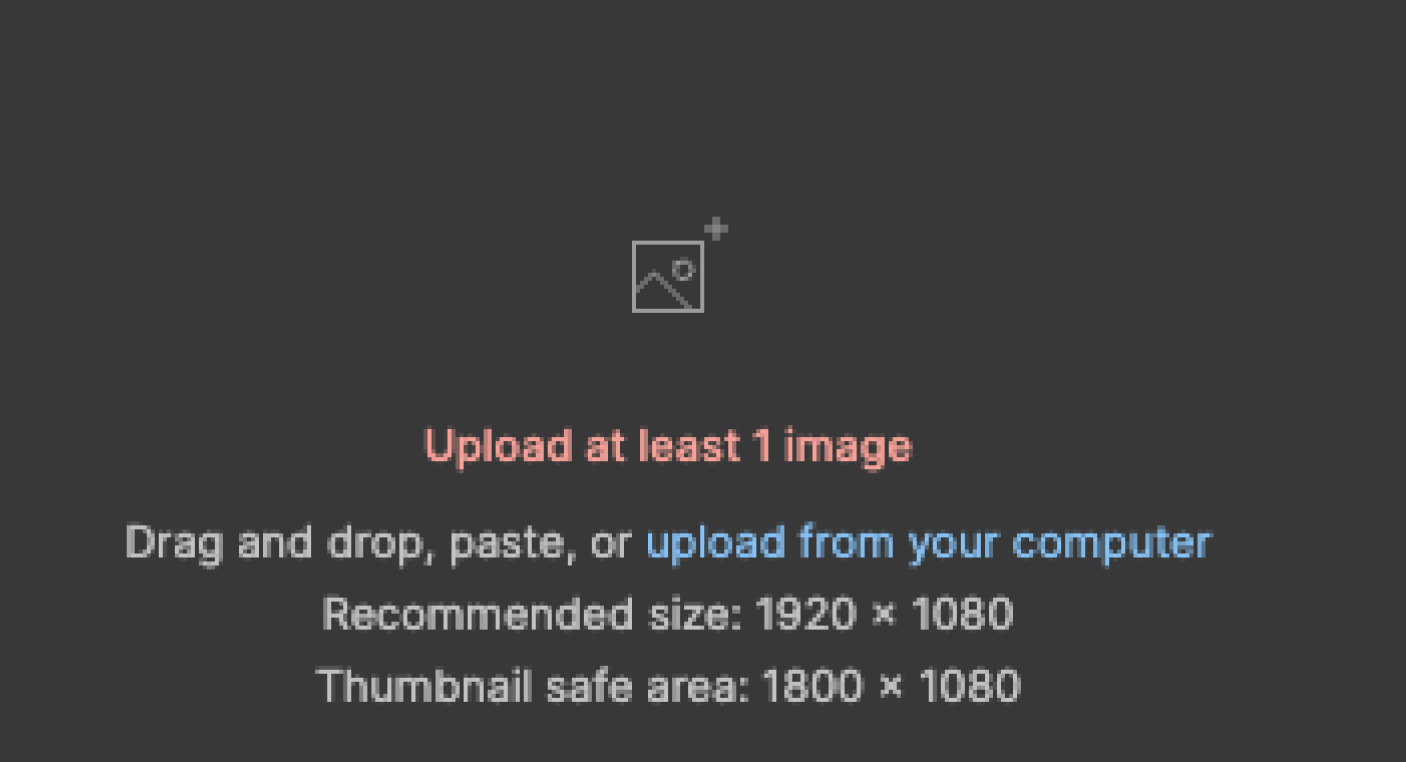Hi friends!
The recommended thumbnail size, when publishing to Figma community, is 1920 x 1080:
There is another size, 1600x900, that fits perfectly for thumbnails in the Figma projects view. In the Figma community, the 1600x900 gets cut off 🫣
I guess I’ll create two thumbnails, one for each case.
- Community 1920 x 1080
- Project 1600x900
What is your approach?