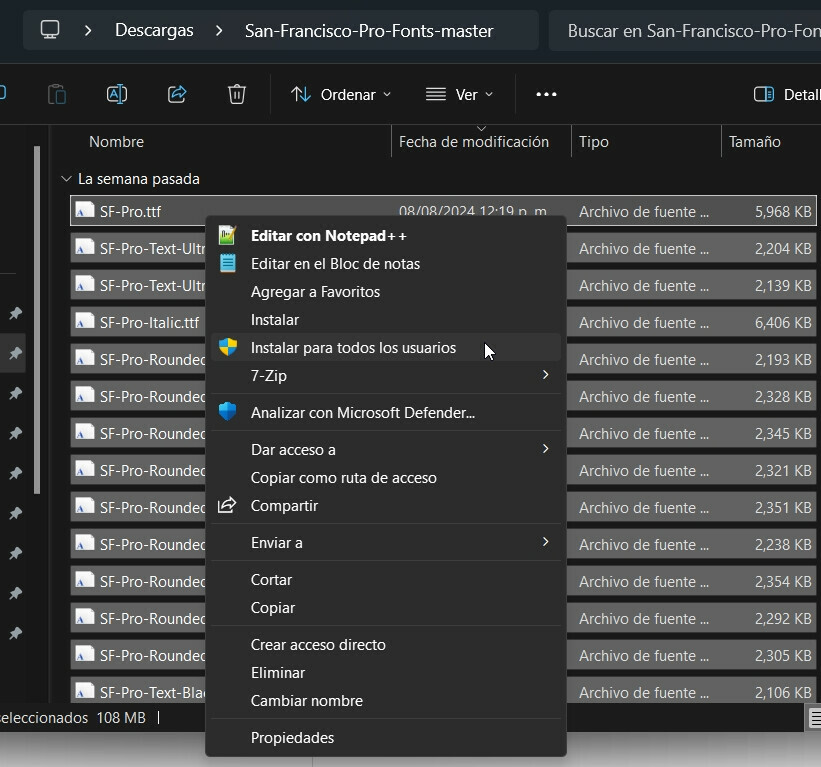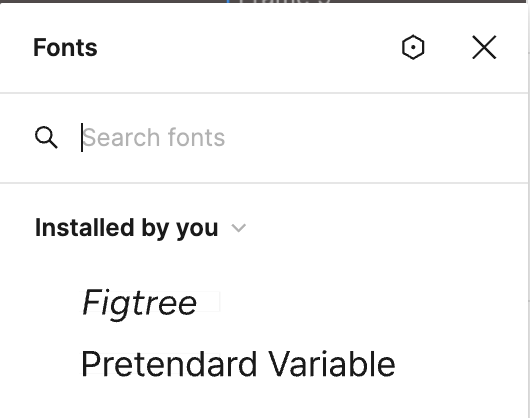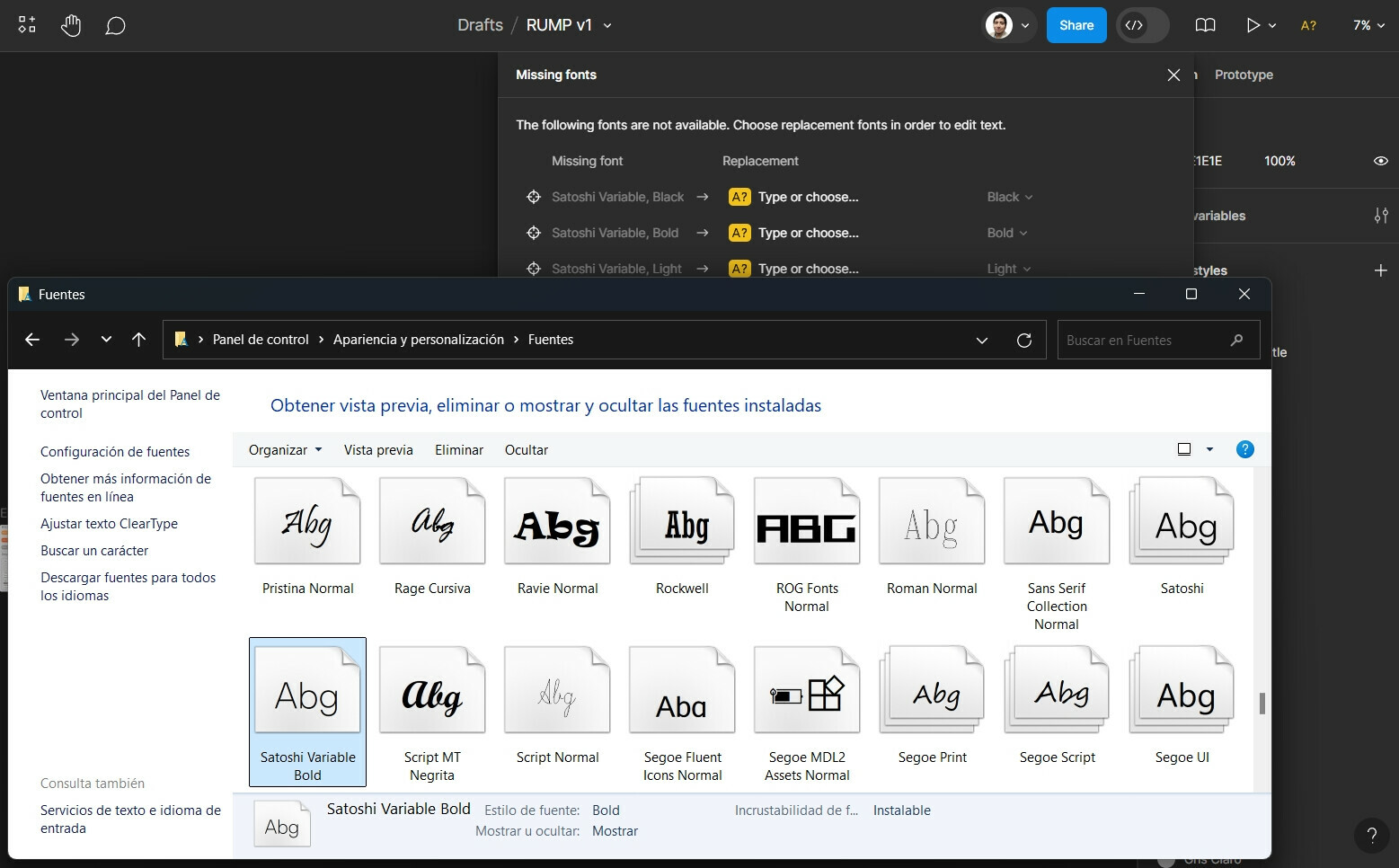It doesn’t matter what font it is, if it is not a font that comes by default in Windows 11 it gives me the same problem. I try to use a new font or one with weight variants, install it, restart Figma and it recognizes it. But when I restart the PC it stops recognizing it and asks me to install it AGAIN.
This only happens to me with Figma, the rest of the programs do not have this problem, I have tried reinstalling the app, completely deleting its data from the PC (registry) and reinstalling it, updating the PC, but nothing works.
All I have to do is reinstall the same font each time to keep working. I have seen people with similar problems, but the moderators usually close the forum with the typical phrase of “read our (unproductive) guide to solve this type of problem”, so the request for help goes to the community that has also gone through this and maybe you know how I could fix it.
Thank you.