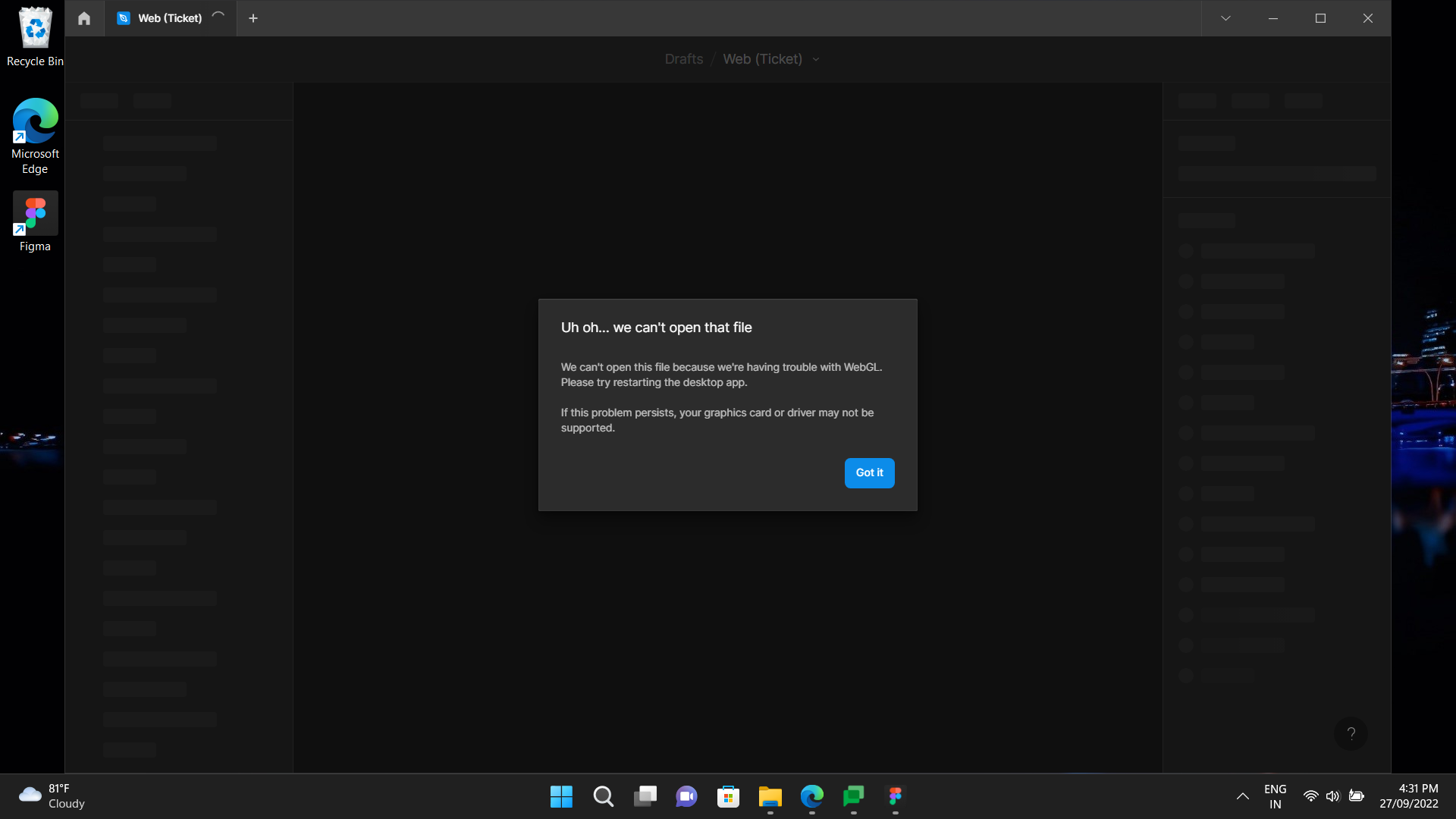Hi Team,
I’m facing an issue in figma. I’m not able to open figma file on my desktop app.
It’s showing " We can’t open the file because we are having trouble with WebGL. Please try restarting the desktop app."
I restarted the app, but it’s showing the same. Can I get any suggestion to over come this problem?
I attached screenshot of that, please check it once and get me back.
Thank you,
Akarsha G H