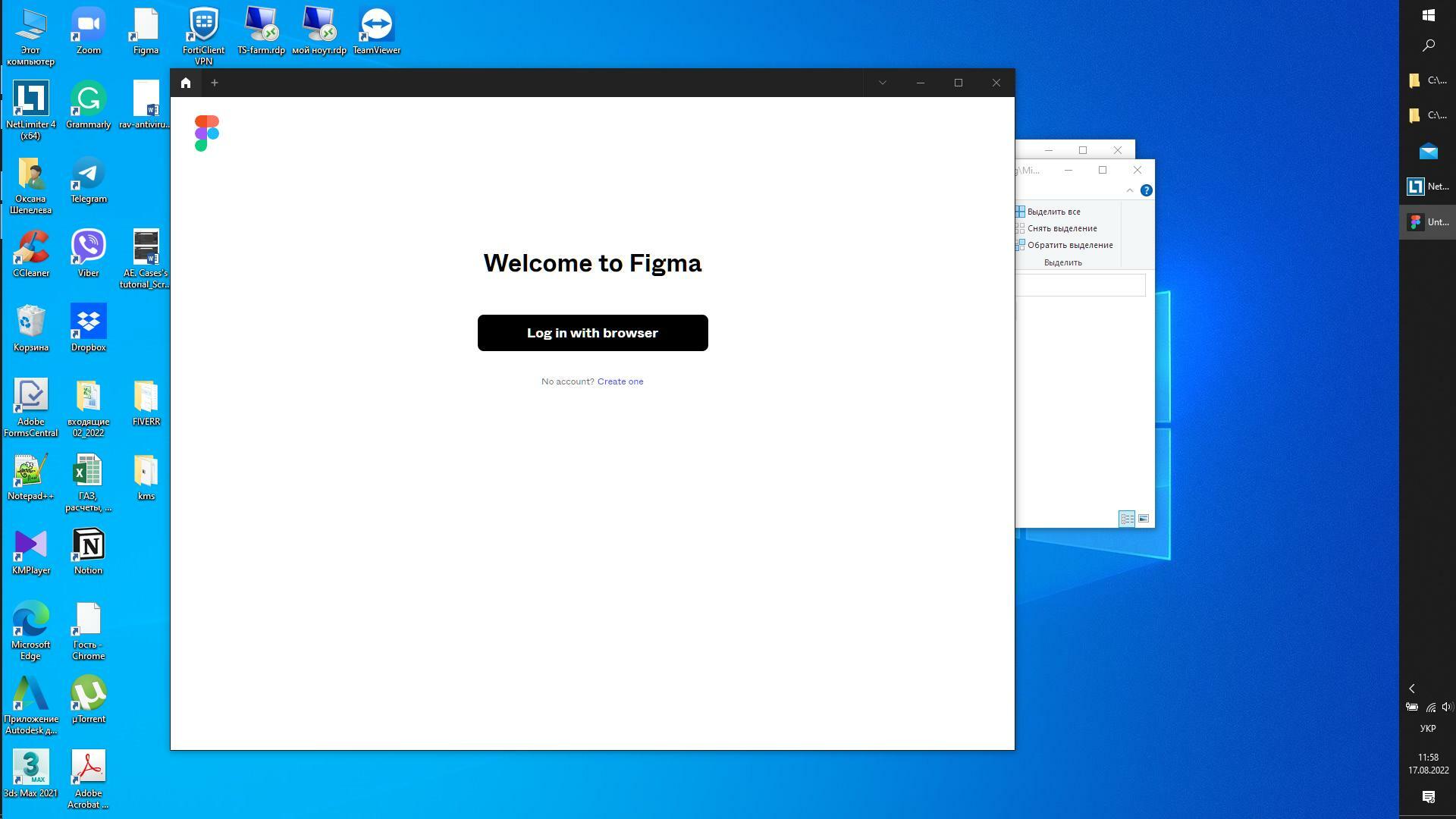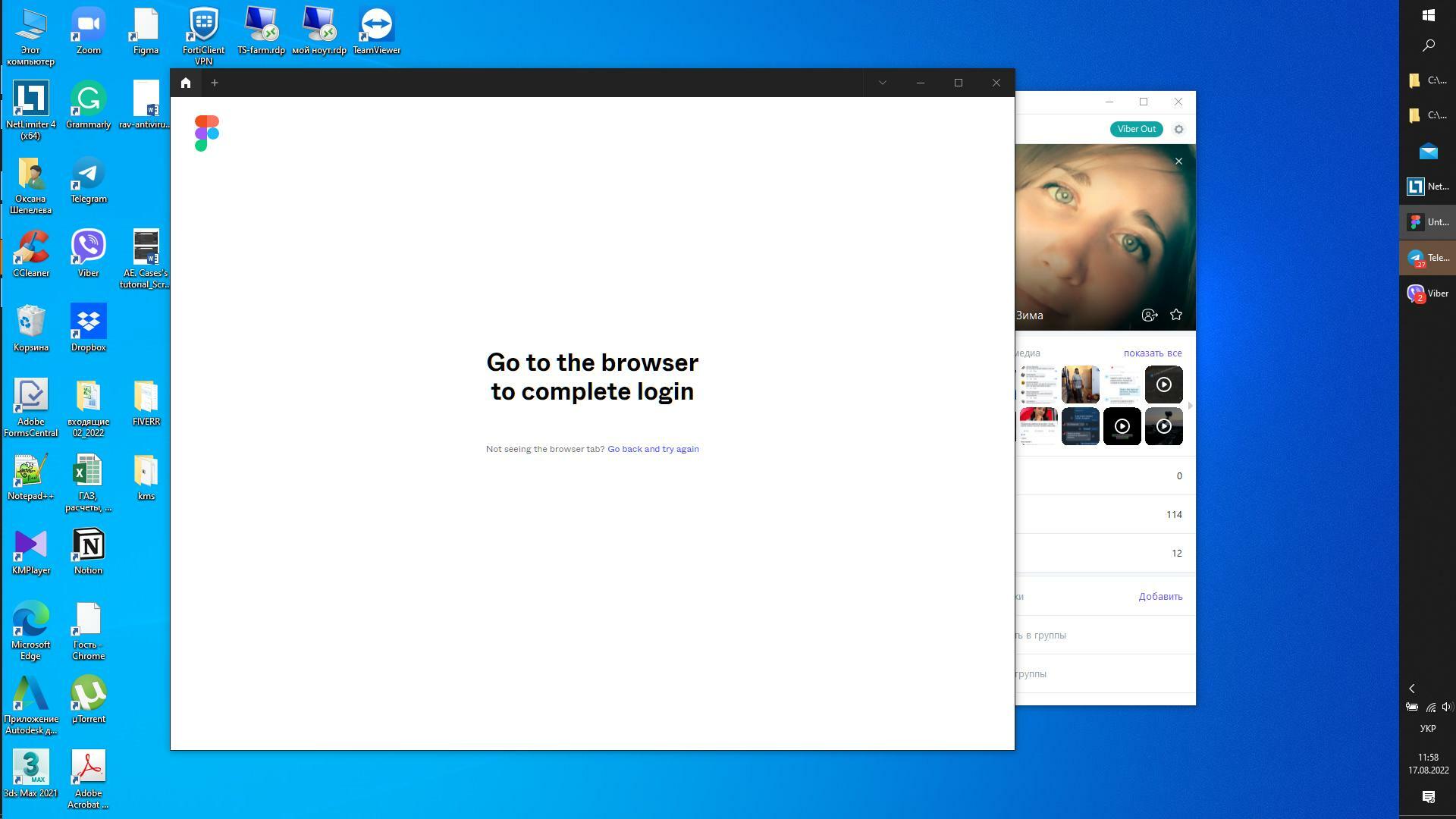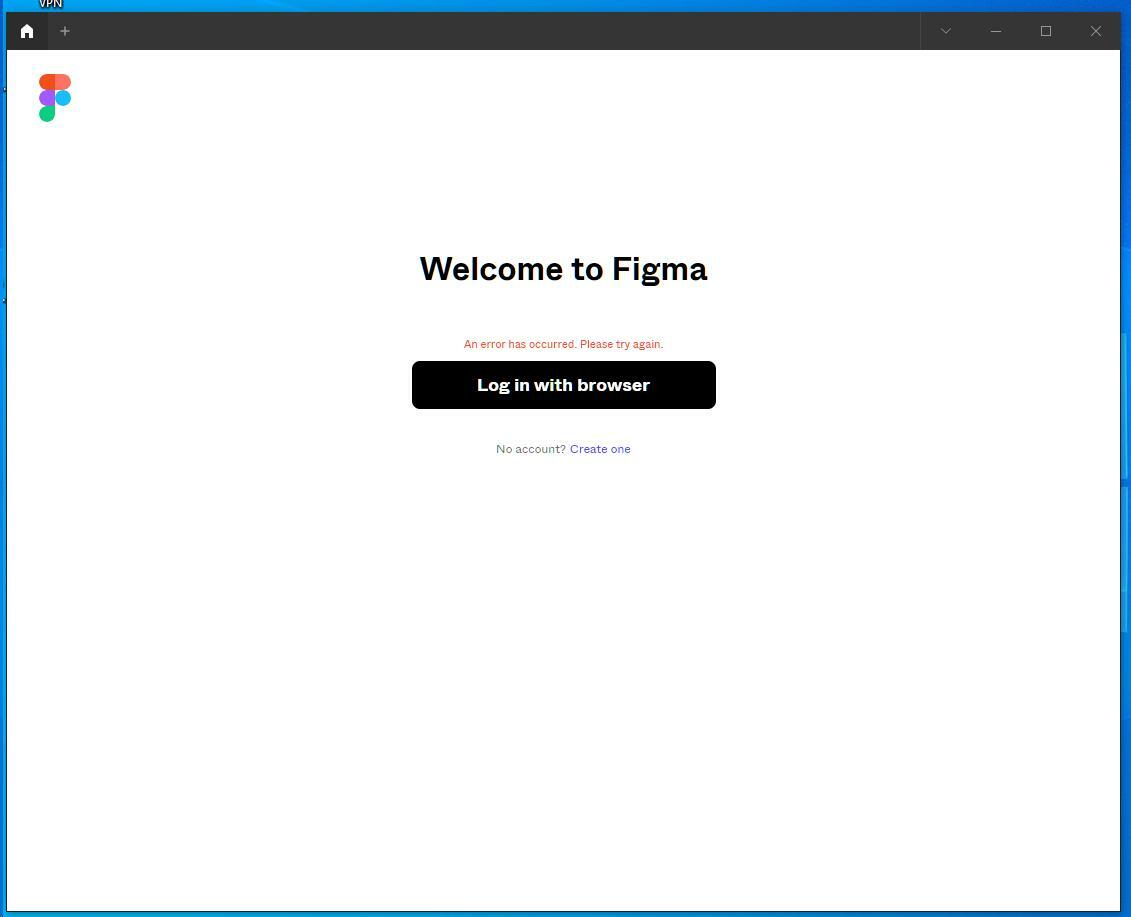Hi everyone.
Figma Desktop just stopped launching. Didn’t install anything extra (e.g. Figma EX).
Reinstalling does not work.
A white window opens with a button “Login in with browser”, after clicking the inscription appears : “Go to the browser to complete login”. The browser does not open in this case. Opened it separately. Desktop App does not work.
deleted manually in these ways:
C:\Users\%USERNAME%\AppData\Local\Figma\
C:\Users\%USERNAME%\AppData\Roaming\Figma\
didn’t help. The app still won’t open.