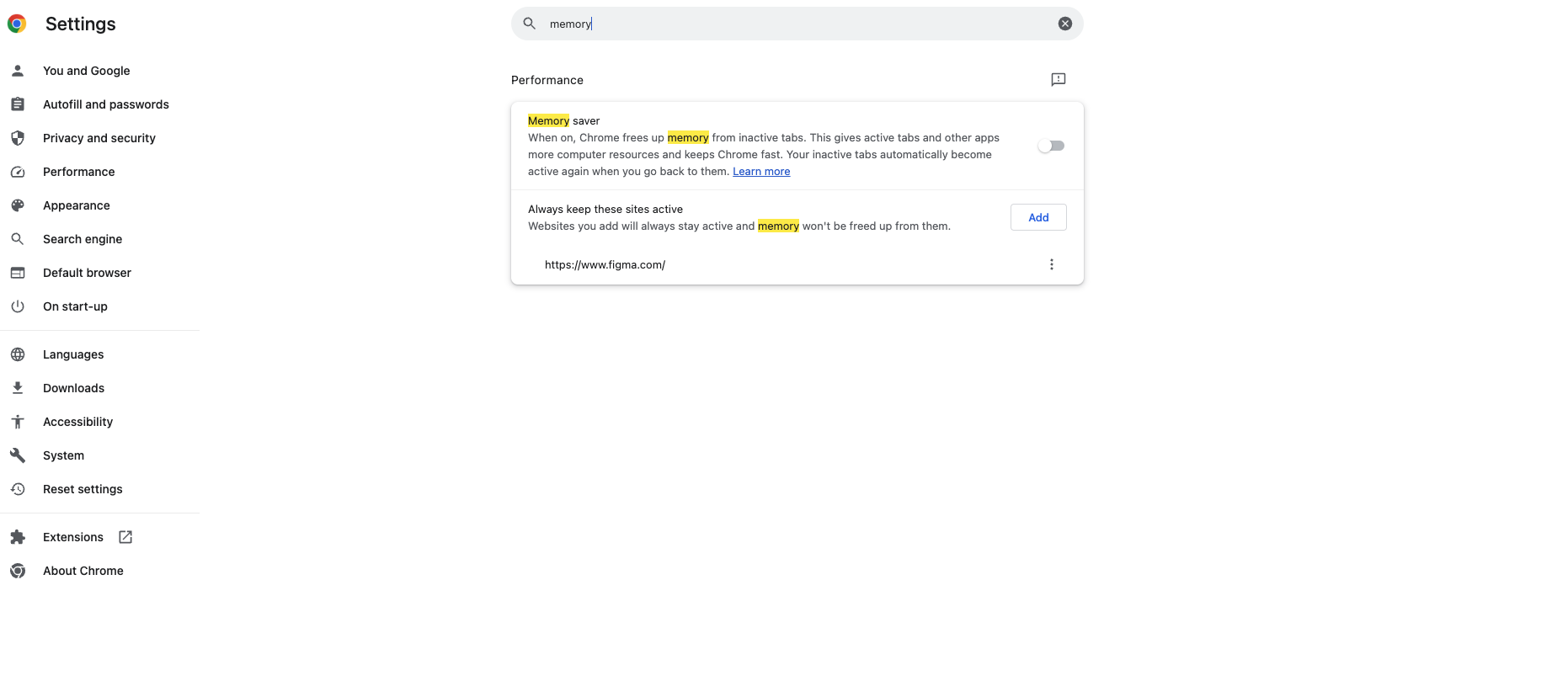Hi everyone, I’ve recently created a new Figma file and I’m getting the yellow browser memory banner. I have 45 pages but the majority of them don’t have any content and no hi-res images and only a few frames. Is there a way to pinpoint the cause of the issue I don’t understand how I’m getting this error. I would really appreciate the help everyone and thanks in advance.
Enter your E-mail address. We'll send you an e-mail with instructions to reset your password.