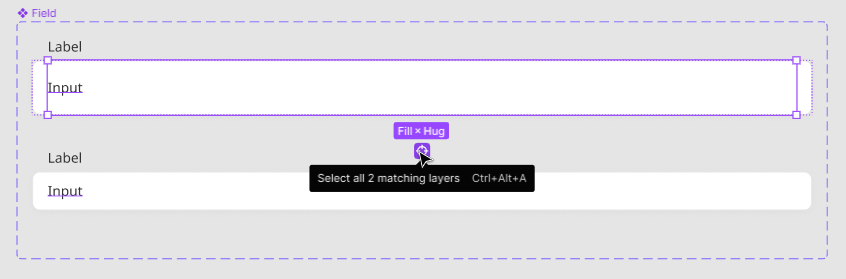I’ve recorded a short video showing the issue: Dropbox Capture
Basically, when using the new instance swap component property as part of a nested component, the instance swap isn’t reflected when used in combination with variant properties.
Here are the tests I did in the video:
- Using nested components and variant properties (✅ works)
- Using nested components and component properties (❌ doesn’t work)
- Using component properties and variant properties (✅ works)
Does that mean that component properties are designed not to be used as part of base nested component sets?