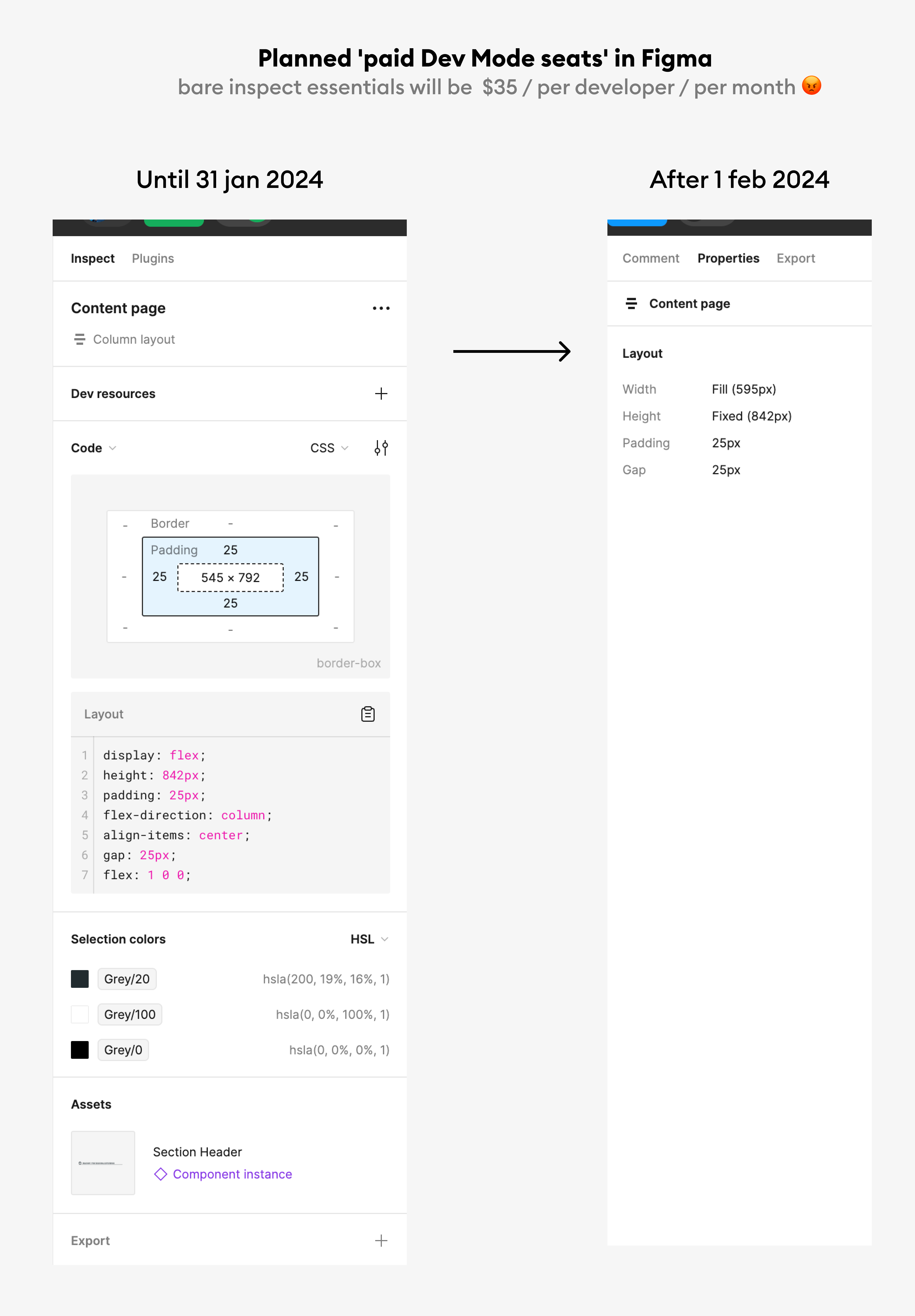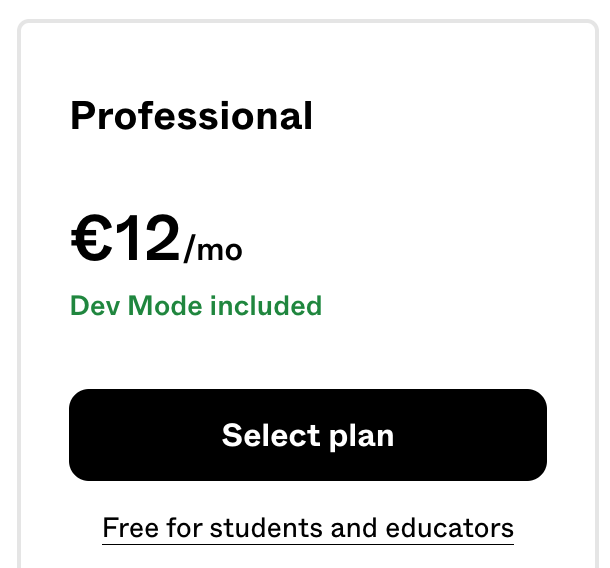Hi there,
we’re currently running Figma in an enterprise license with 10 UX designers and about 20 developers in total. At the moment our annual costs are around $9000 for the full design seats. With the new dev mode pricing we would basically double our annual costs for some basic features a good design tool should offer out of the box. Our devs don’t need fancy “Customize code output” or “Sync design files with their codebase”. They simply want to see all our variables in an easy manageable way, navigate and inspect frames and components ready for dev and maybe track some design changes. Paying almost 9k additionally just for these basic features is insane, especially since our UX designers that have access to the dev mode basically don’t need it. Also there are basic features missing like exporting dedicated handoff collections of components, frames or flows.
It would be cool to be able to get a free dev mode seat to every design seat and be able to apply this seat to anyone in the company. Otherwise please make the basic dev mode features free or reduce the price.
It was not easy to convince our managers to move to Figma and with these new costs I fear we might jump to another tool (again) - which would be a nightmare cause Figma offers the best features. Please don’t monetize every single basic feature…don’t do the Adobe move.