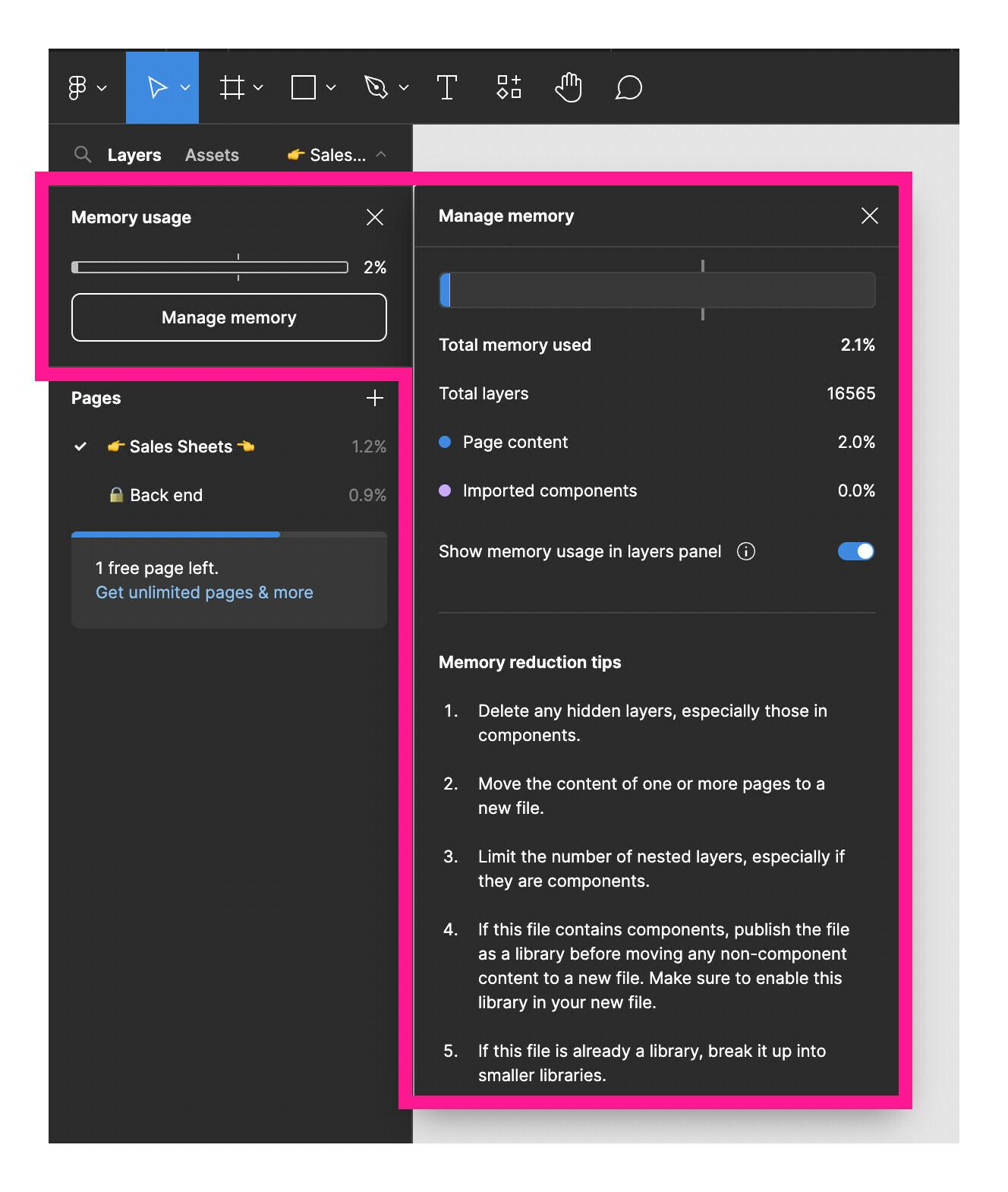-
Current Resource Use panel isn’t very useful because “0.01 G” doesn’t say much when you want to optimize your content to be as lightweight as possible.
-
We want to make eco-friendly design and use as few resource as possible when designing our stuff. It would be nice if the exact amount of kilobytes (or even bytes!) could be displayed instead of gigabytes. Having this information would help us make better decisions.
For example: “should this be a component?” or “should we make this graphic a bitmap or a vector?” -
Does anybody here care as well about cloud storage and data I/O and its impact on energy consumption, and thus the real resources taken from the environment? 🌎 😄
Detailed "Resource Use" panel
Reply
Enter your E-mail address. We'll send you an e-mail with instructions to reset your password.