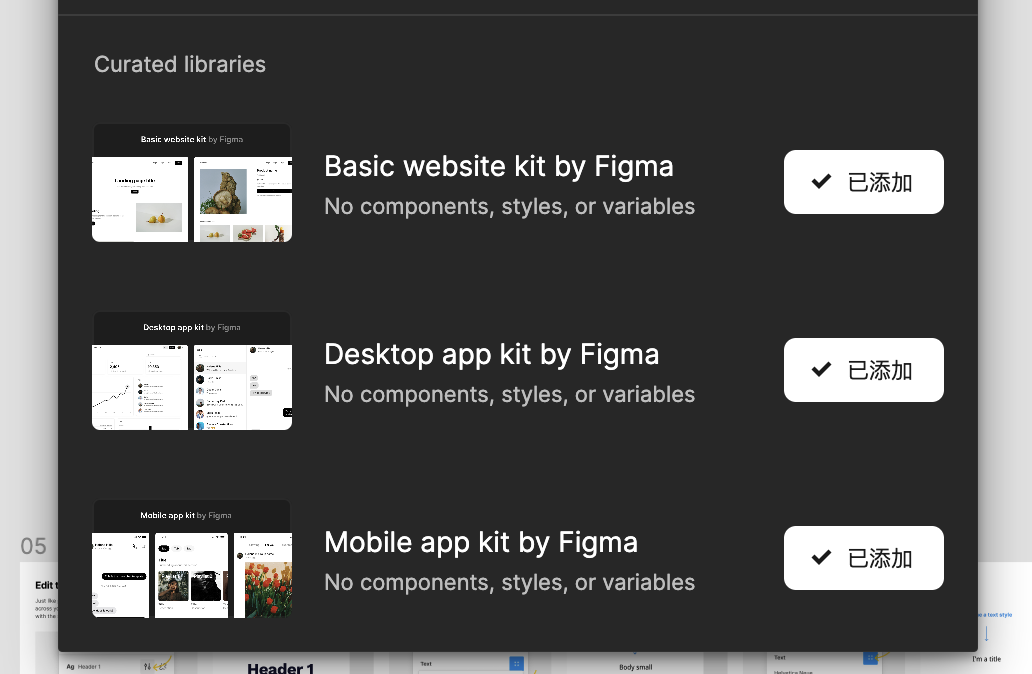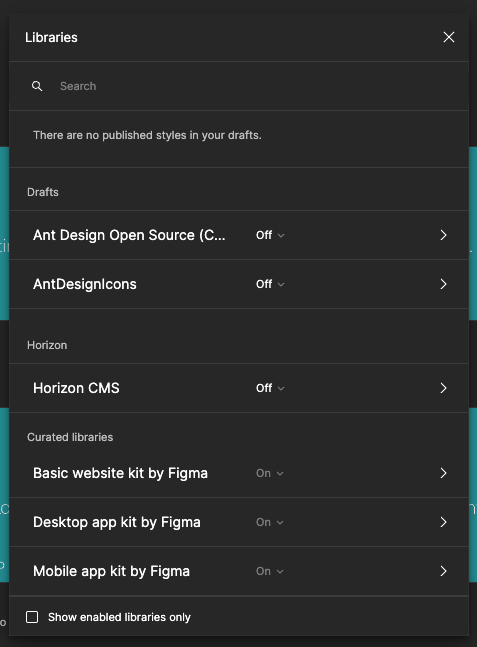In all the design files, there are three default libraries in curated libraries. I don’t need them, but I can’t find anywhere to completely delete them. Does anyone know?
Delete the contents inside the curated libraries
Best answer by ksn
Hi everyone - sending an update to address your questions/comments/concerns:
First: What are these libraries, and why are they showing up?
Curated Libraries are libraries made by Figma that contain basic building blocks and layouts. We’ve made these available by default in design files so that everyone has resources that enable them to get started faster.
And, just like other libraries, they can be removed or added back to files or at the team level if you’d like! You can even use these as a starting point to create your own custom library for your team.
You can remove these libraries on an individual file level by going into the libraries modal and clicking the button next to each library. For more information, please see this Help Center article.
If you are on a Pro plan, you can remove these libraries in your team’s settings, the same way you enable or disable libraries for your team. For more information, please see this Help Center article.
This is a new feature we’re testing and have only rolled out to a portion of people, so we really appreciate your feedback – feel free to drop additional comments here.
I hope this helps clarify – also want to take a moment to say thank you for your patience with me while I worked to get the correct info gathered.
Enter your E-mail address. We'll send you an e-mail with instructions to reset your password.