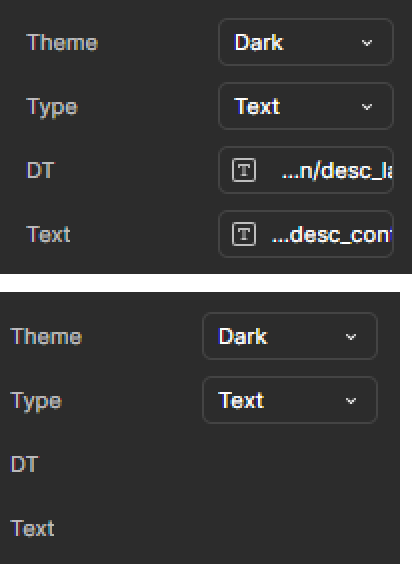I found similar posts, but they were resolved without any needed fixes. Here’s what I’ve tried:
- Disabled Chrome extensions
- Cleared Chrome cache
- Did hard reboot of Figma tabs and MacBook Pro
This is a new issue as of 2 days ago and has not resolved.
Any component I copy>paste within the same file just copies the text and nothing else.
Note: I will add that this only occurs in one file. And when I paste something in or out from another file, it appears to work.