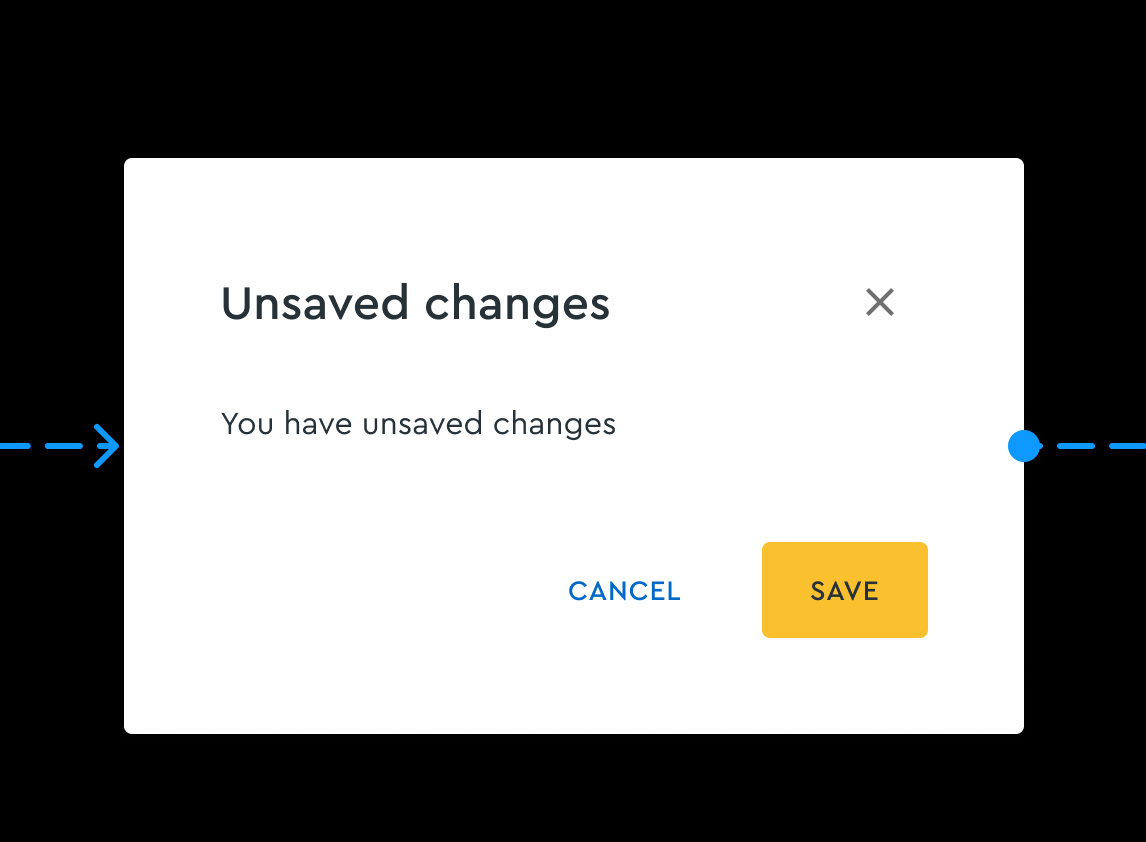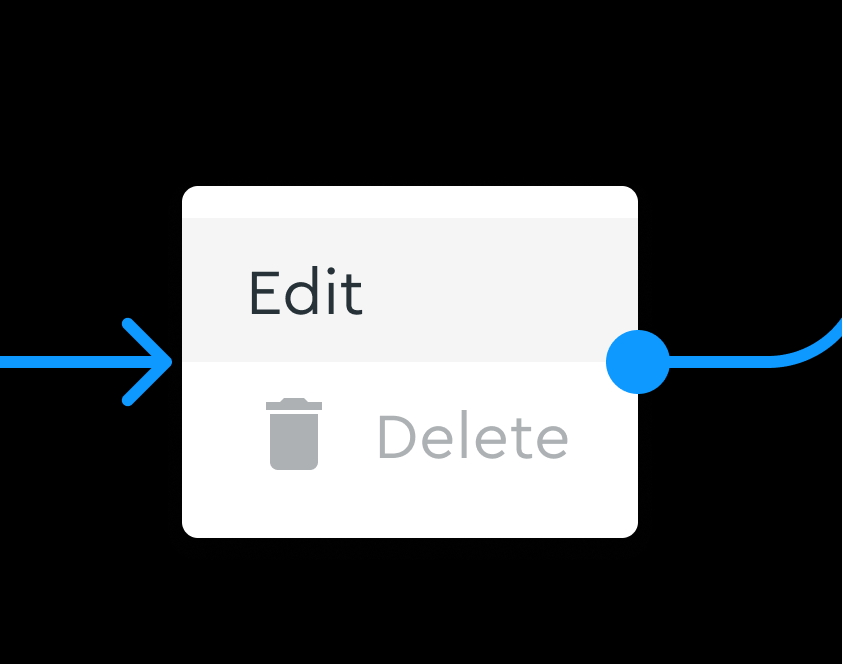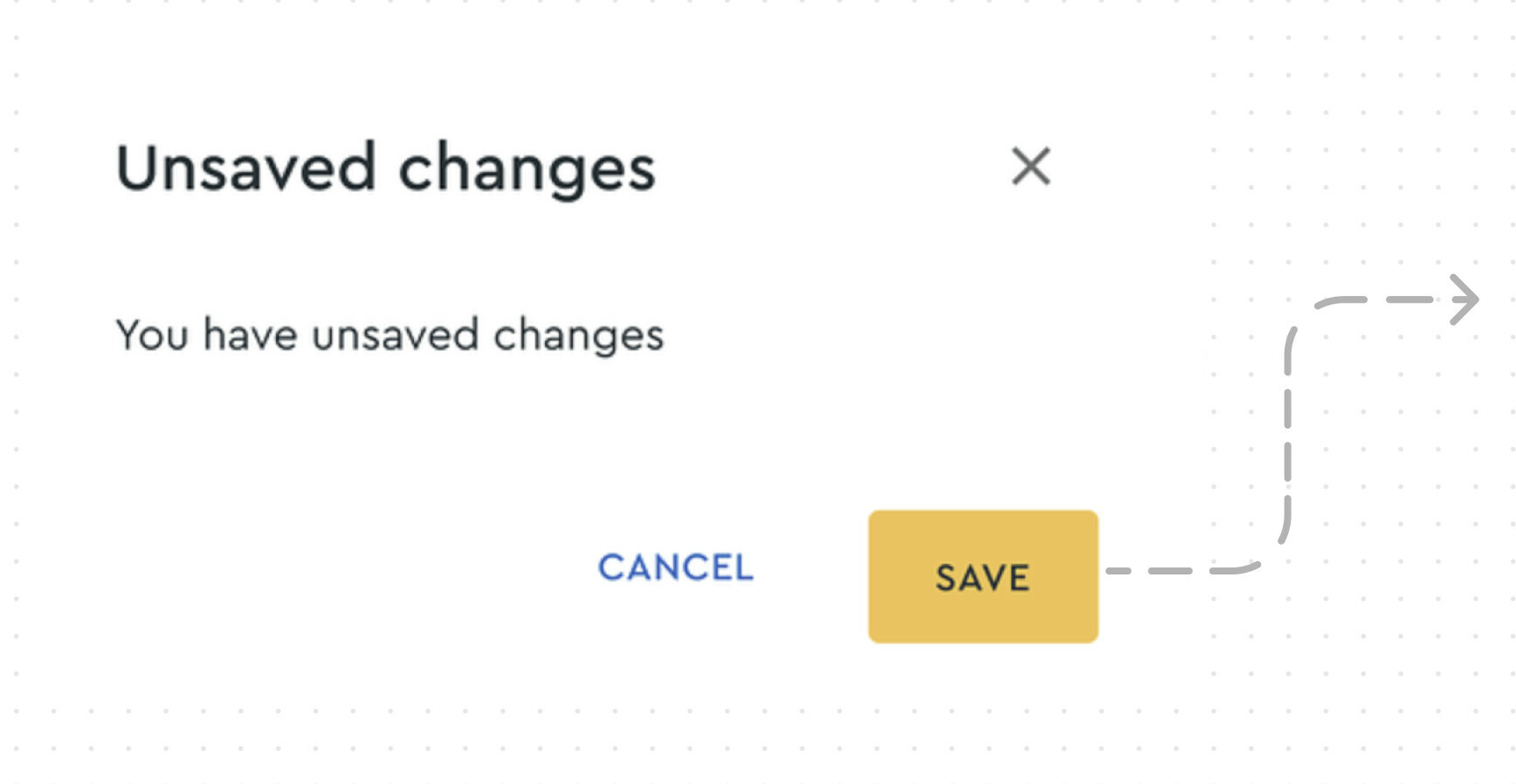When using connectors on smaller elements I’ve brought in from Figma I cannot make them snap to the position I want so my flows make sense. They only snap to the edges. Can snapping be turned off?
Something like this feature request would be good Figjam hotkeys for snapping
Examples: I’d like my connectors to begin on the button and selected menu option