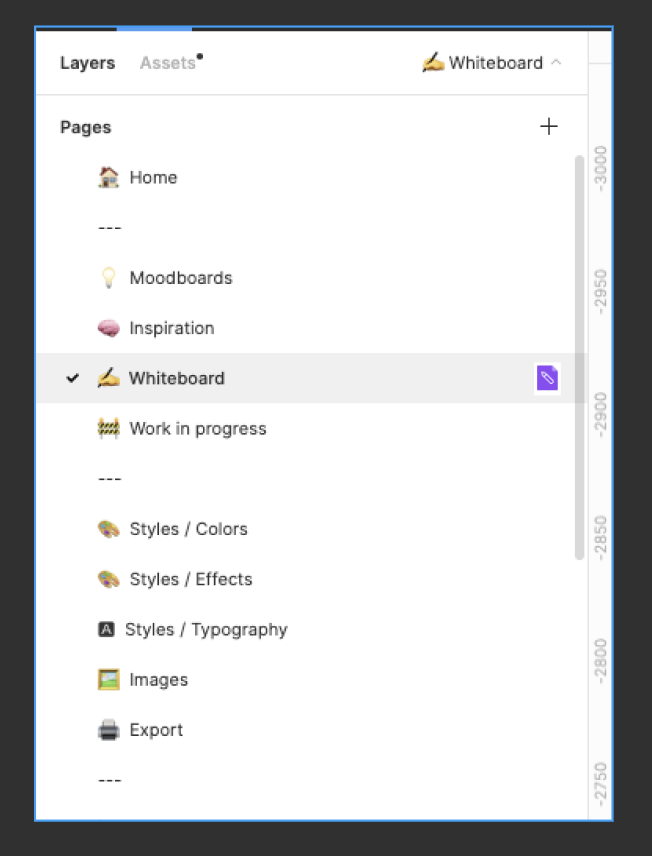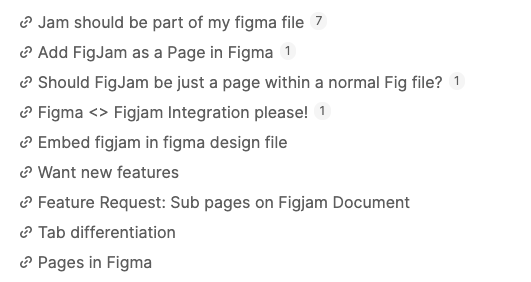Another nice addition would be to connect your FigJam files with related Figma files. So as not to rely on file naming. Creating links between the two would allow for easier navigation and discovery from others in the team.
Enter your E-mail address. We'll send you an e-mail with instructions to reset your password.