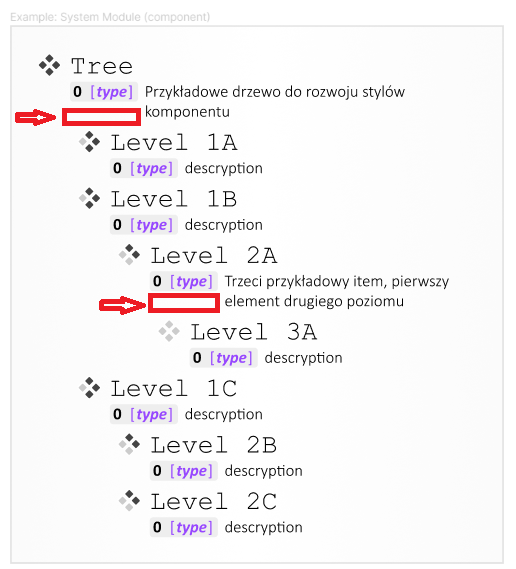I was trying to find a way to combine more than one string variable together without the need to create to text layers.
My use case is:
- I have plenty of small string variables with specific details associated with a main variable mode.
- I have plenty of variables modes.
- I need to combine some of the variables together to generate a more complex string.
Current possible solutions (both the solutions are not great for various reasons):
- Create 2 text layers and connect them with String Variable A and String Variable B.
[I need to create an auto-layout frame that contains the 2 layers and resize automatically based on text content and if a variable is empty for any reason] - Create a String Variable C that contains String Variable A and String Variable B.
[I need to copy and paste the content of both Variables A and B into Variable C. If anything change in time for A or B, I have to change also C]
I’d love to have an option to say: this text layer contains Variable A + Variable B (+ can be also a way to add a space, or a character if needed - like you can do in Prototypes when combine different variables).
What do you think? Am I missing anything and overcomplicating something that already works (I was not able to find it!)? 🙏