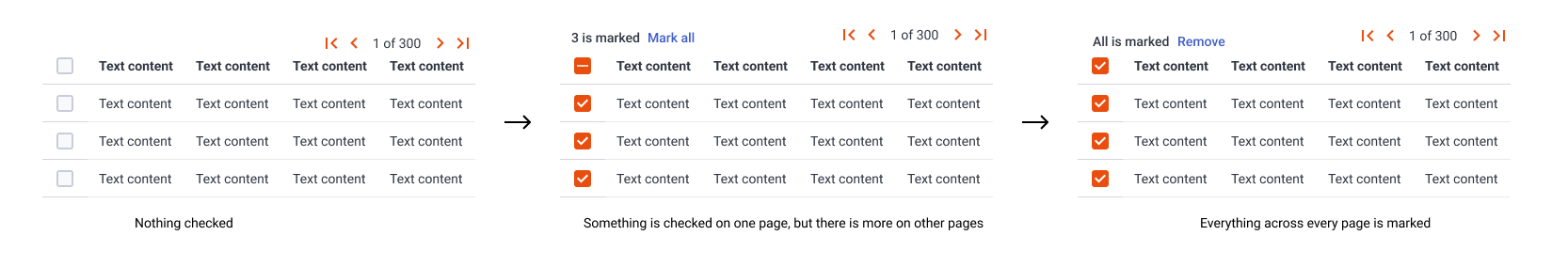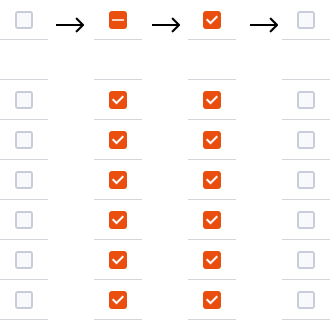Hey! So I am working with a table where I want to have a head “checkbox” which check all checkboxes below the table. When I am checking the head I want to view a text that said how many items is checked. If I uncheck a check box in the table I want the text to disappear.
Anyone done something similar or could give me some advice how to reach this goal?