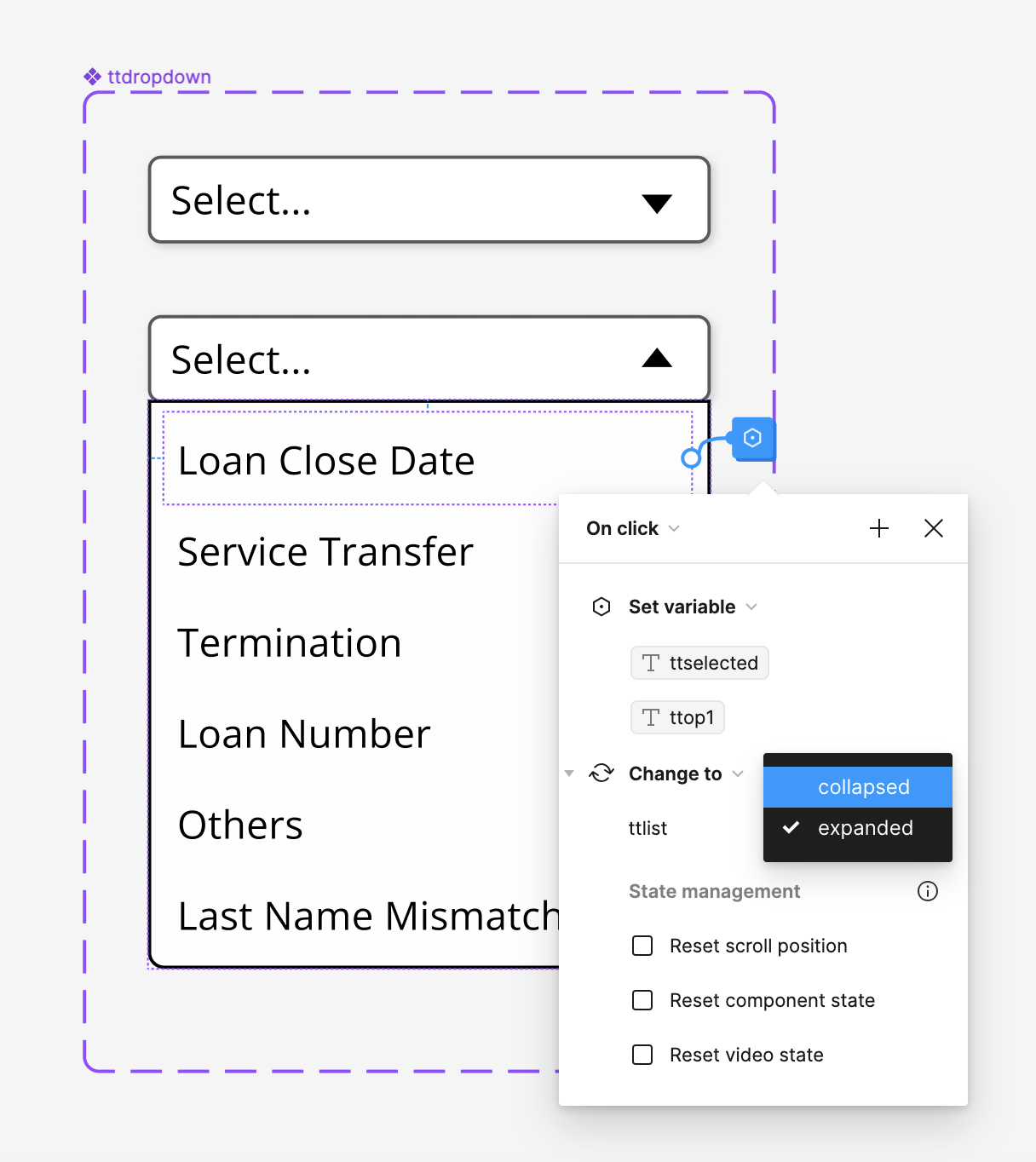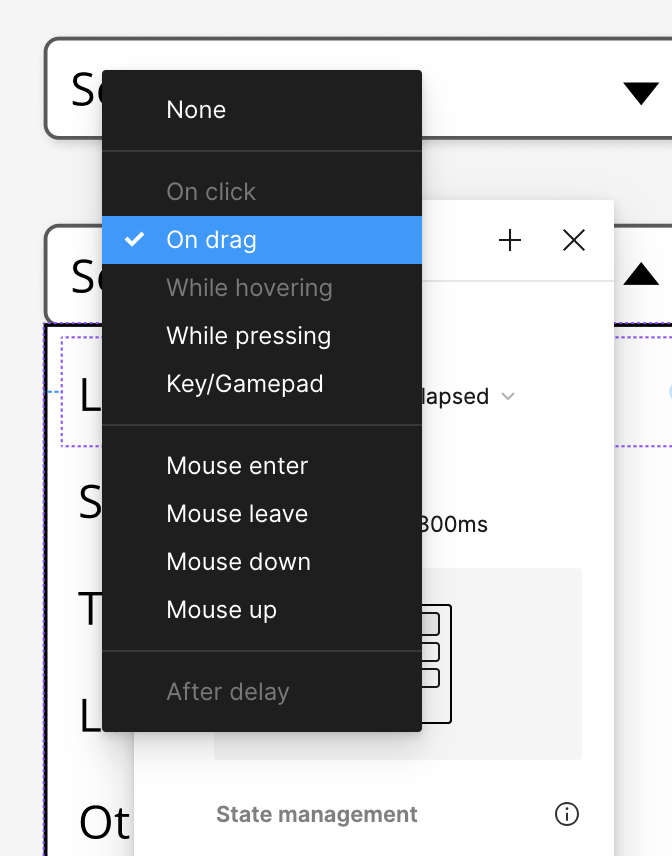Question
"Change to" interaction is not working when added to more than one behavior
I am creating a simple dropdown that when an item is selected, it gets put on the top of the list in a variable called “ttselected”. I also want the dropdown to collapse after making a selection, but it does not let me do it. When I try creating the path, I notice that it sets it as “on drag” by default, and that “on click” is disabled" why?
This topic has been closed for replies.
Enter your E-mail address. We'll send you an e-mail with instructions to reset your password.