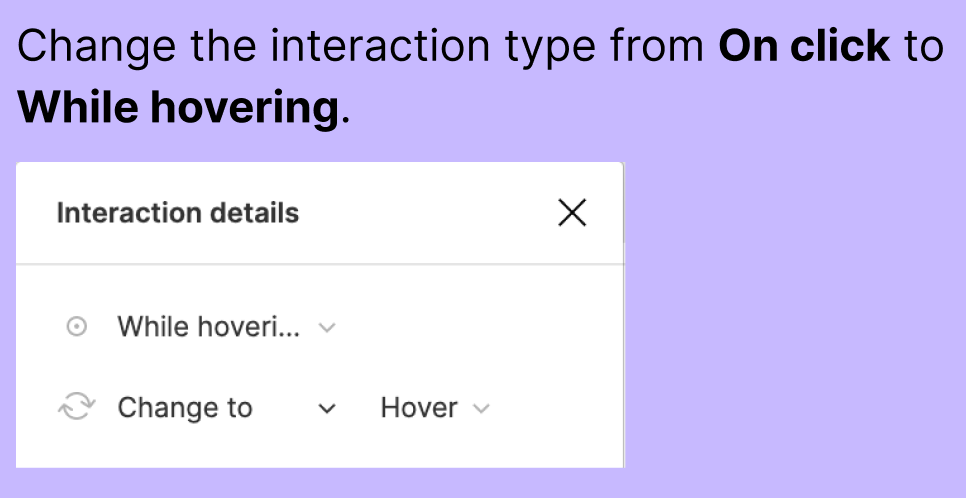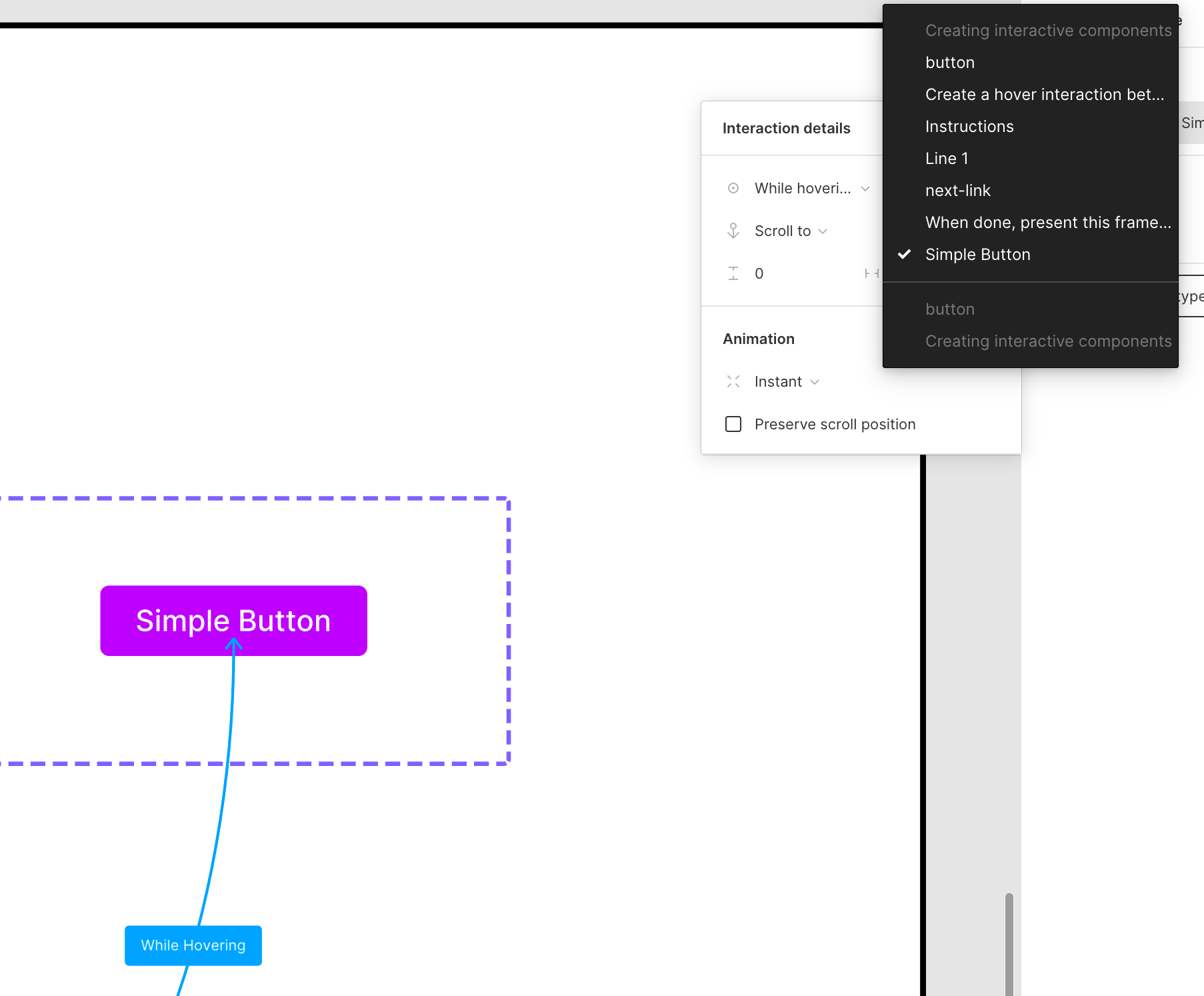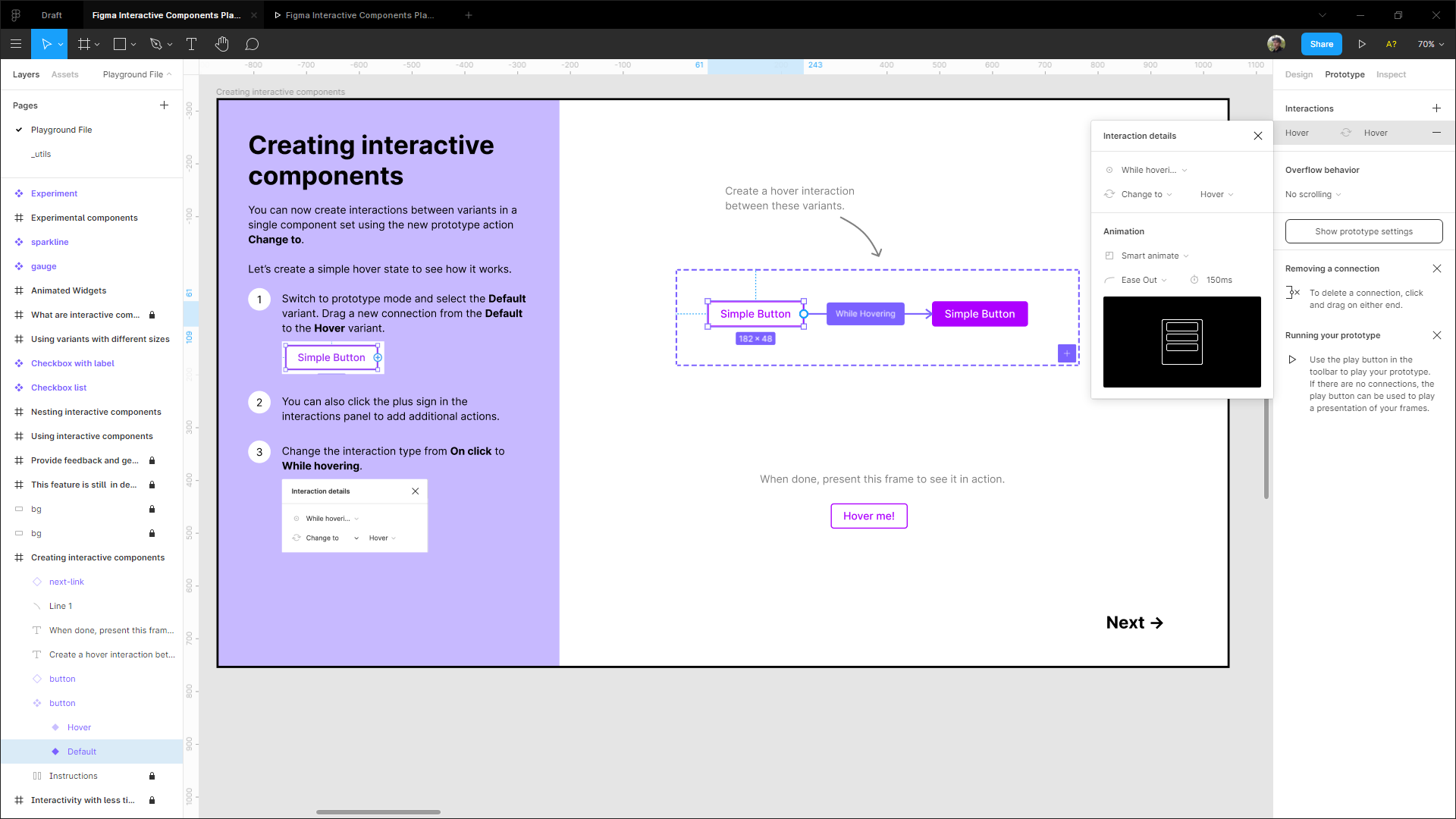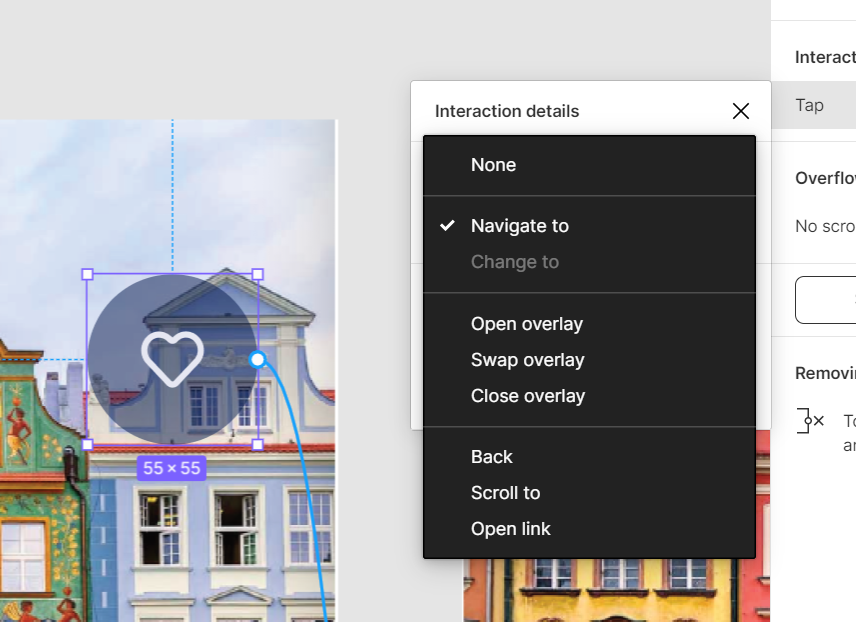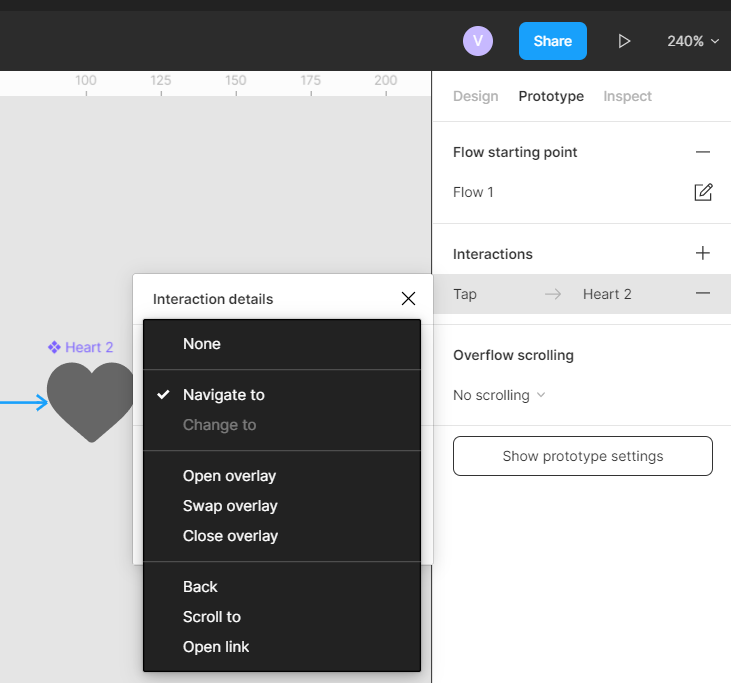This problem occurs in more than one place, but I’ll describe the “Creating interactive components” frame here:
-
The Change To interaction is not selectable, although it is shown in the screenshots (I mentioned this in this bug also before I realised it is happening in multiple places.
-
It seems impossible to hook up the Default Variant button to the Hover variant button, as it is not shown in the list, and dragging the arrow around only makes it snap to the label of the button (which obviously doesn’t make the hover effect work)