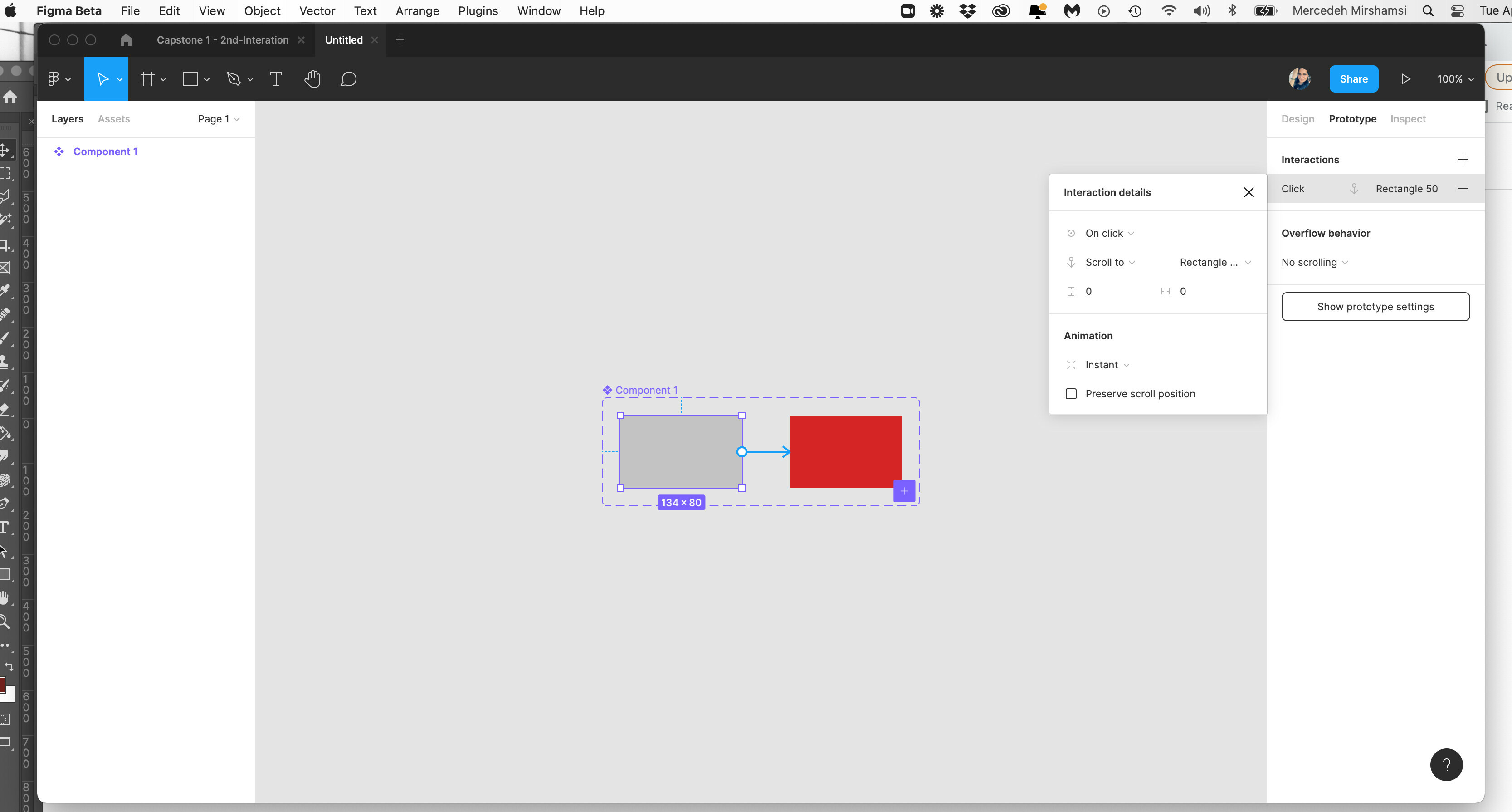Hi I’m trying to create an interactive component button but when I go to the prototyping tab to animate my variants, I do not get a “change to” option on the drop down menu. Is there something I’m doing incorrectly before that? I turn everything to components and I combine them before this step. If anyone can shed some light I appreciate it!
Reply
Enter your E-mail address. We'll send you an e-mail with instructions to reset your password.