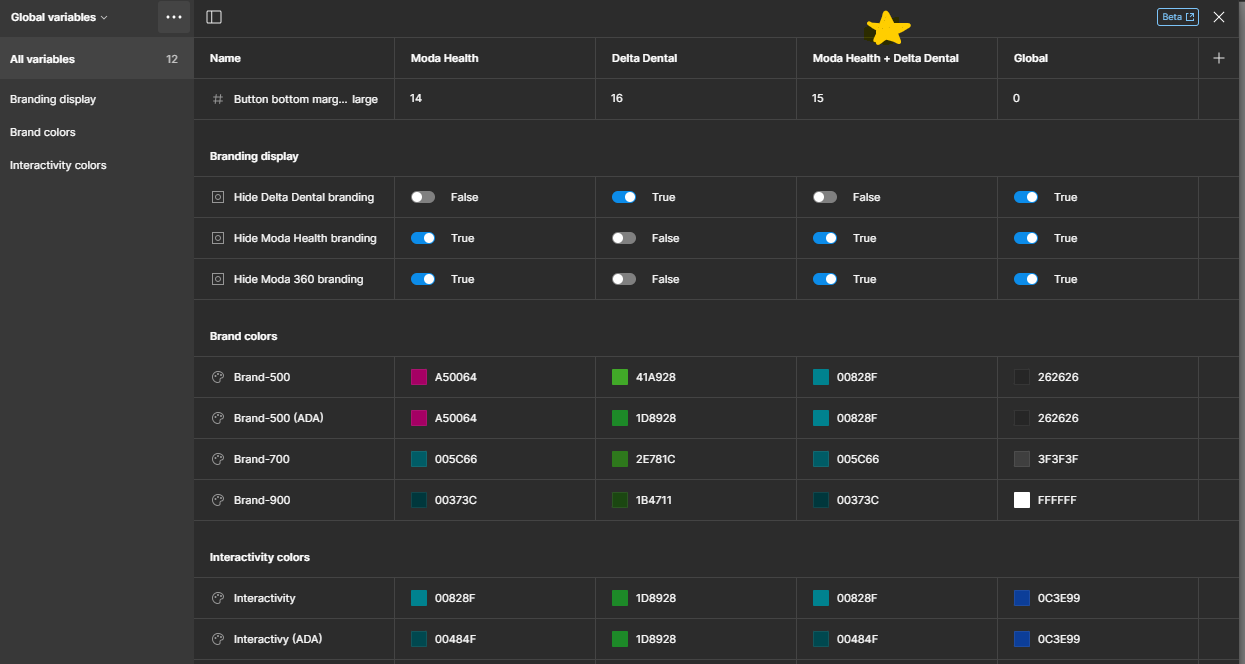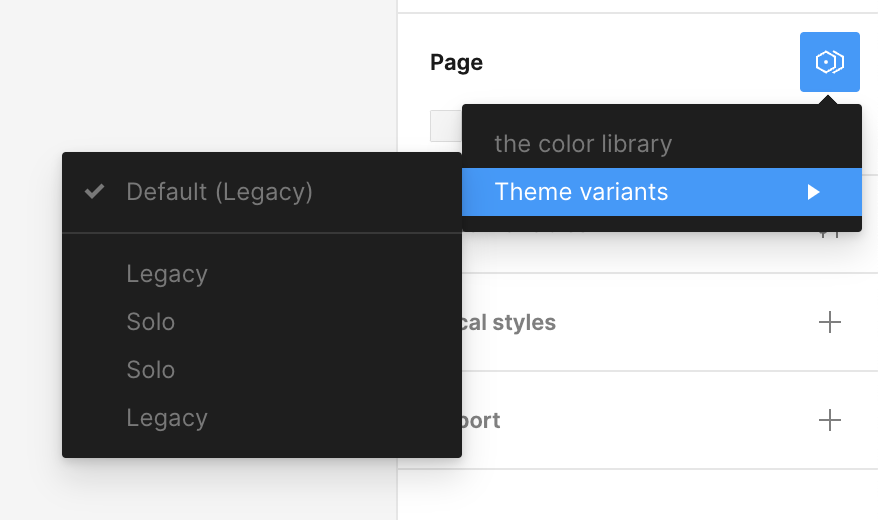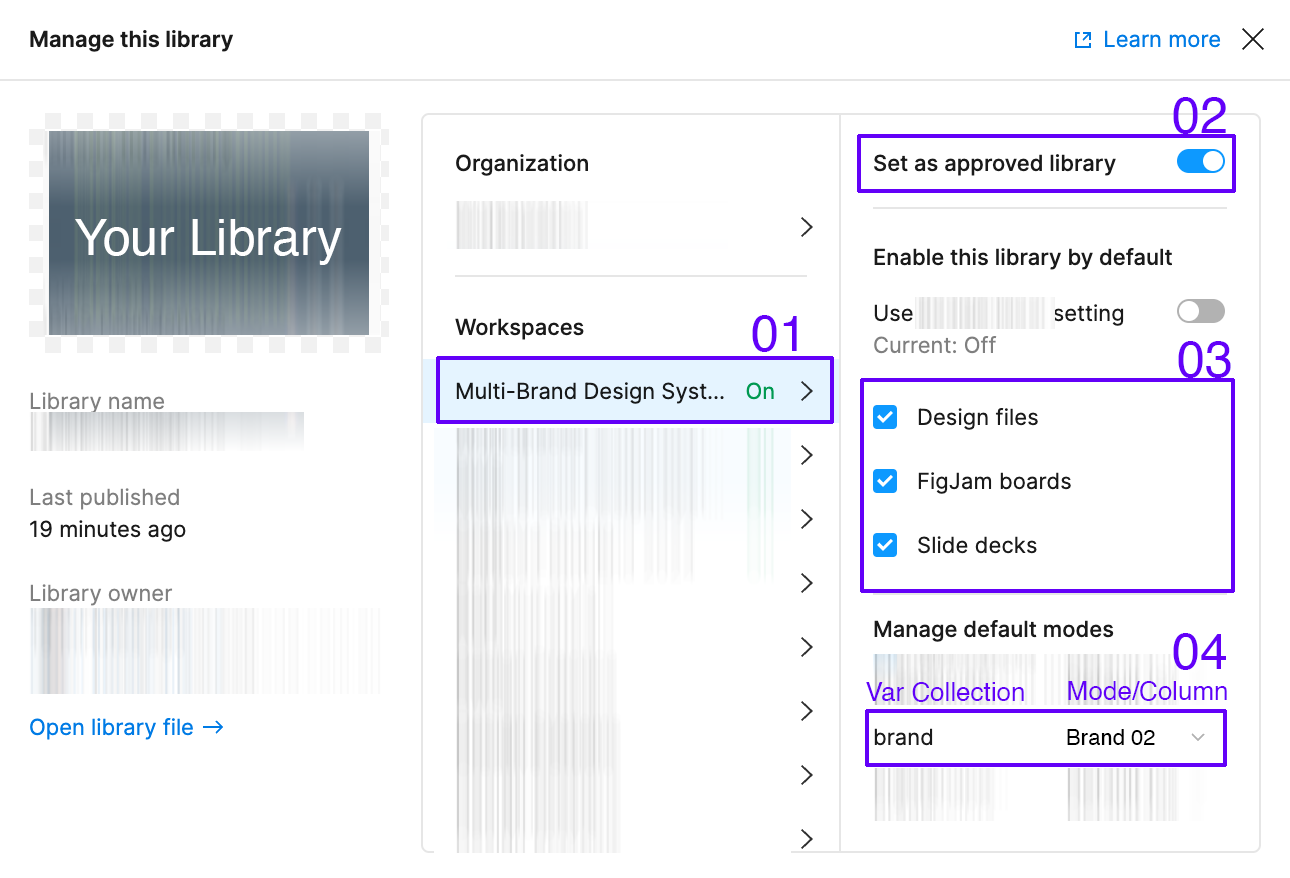I’ve set up a large table of variables with different modes. These have all been connected to hundreds of components. Unfortunately, I’m just now realizing that my default mode (aka, first column of variable table) actually needs to be another mode in my table.
Really want a way to drag and drop the variable columns so that I can set a new default mode…
Any ideas? Thanks!
Need “Moda Health + Delta Dental” to be positioned in first column, so that this mode becomes new default.