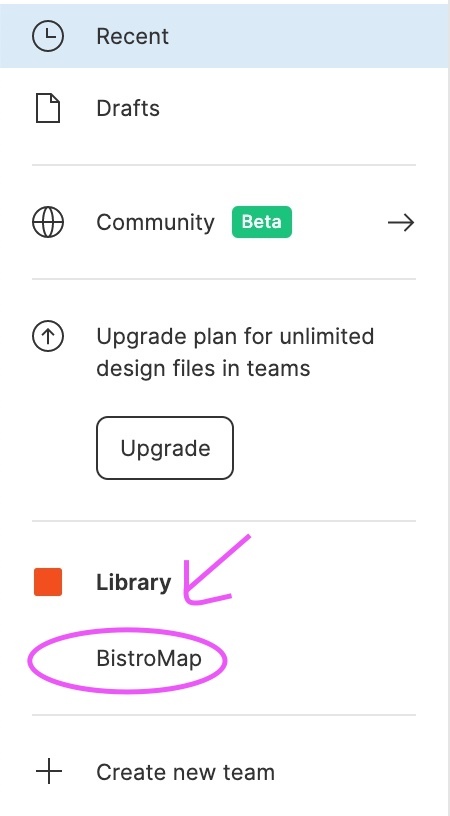How to restore the file I deleted from Library?
I created a Library and moved a file to the library, then I deleted the library.
However, forgot to save a local Fig. file, so there’s no local file that can be restored, and I didn’t find any figma file on the deleted panel.
Please help, I lost 2 days of works…