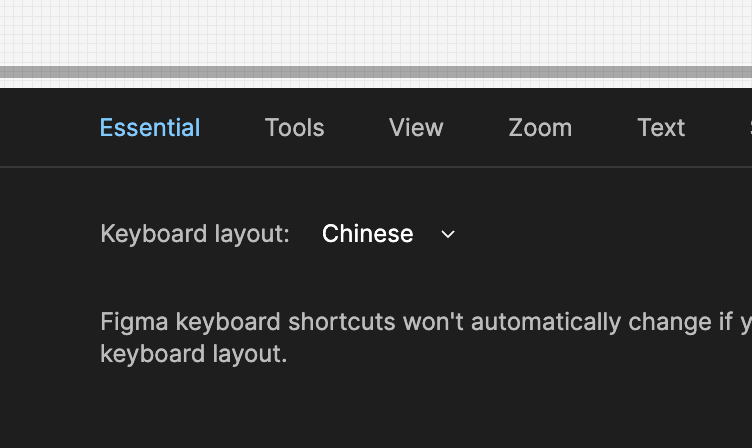It sometimes triggers zoom out icon when you unfocus from text editing. I can reproduce it in these steps.
-
Change keyboard layout to Chinese.
-
Insert a text layer and type some Chinese character by pinyin input method. The pinyin should include
Z(like 自己). -
Press ESC to quit editing.
-
The cursor becomes zoom out icon and the canvas will zoom out when clicking.
5 Click Z to change to select mode (V not working)
For more details you can see this video.