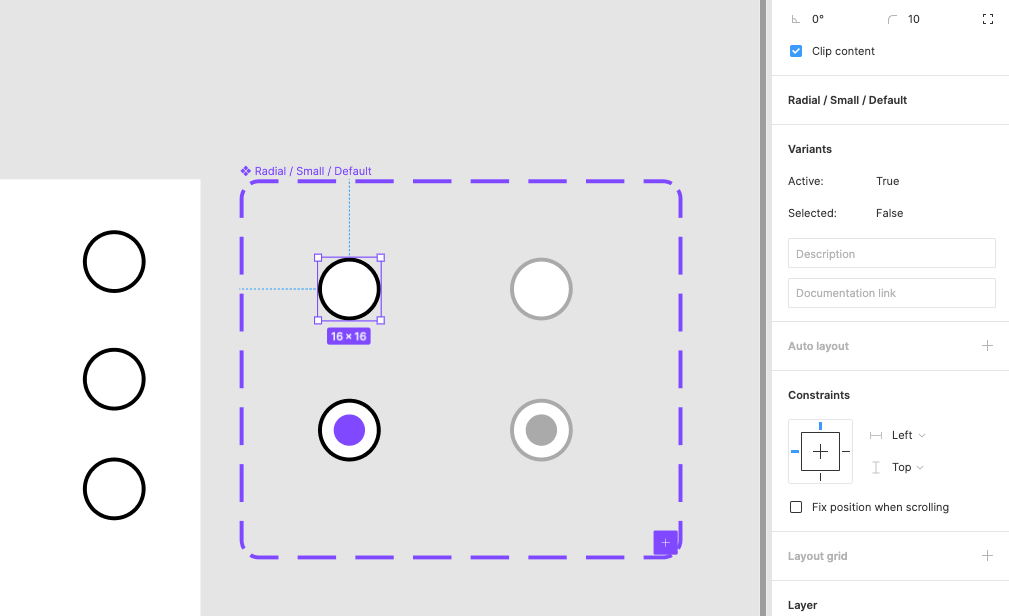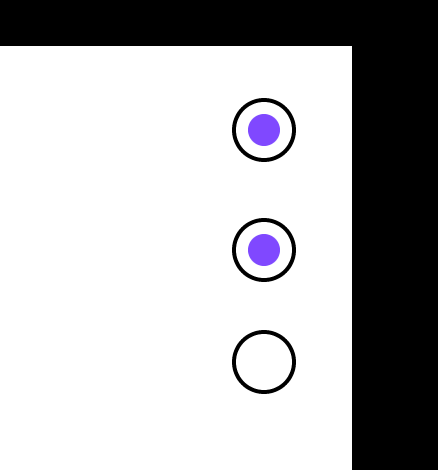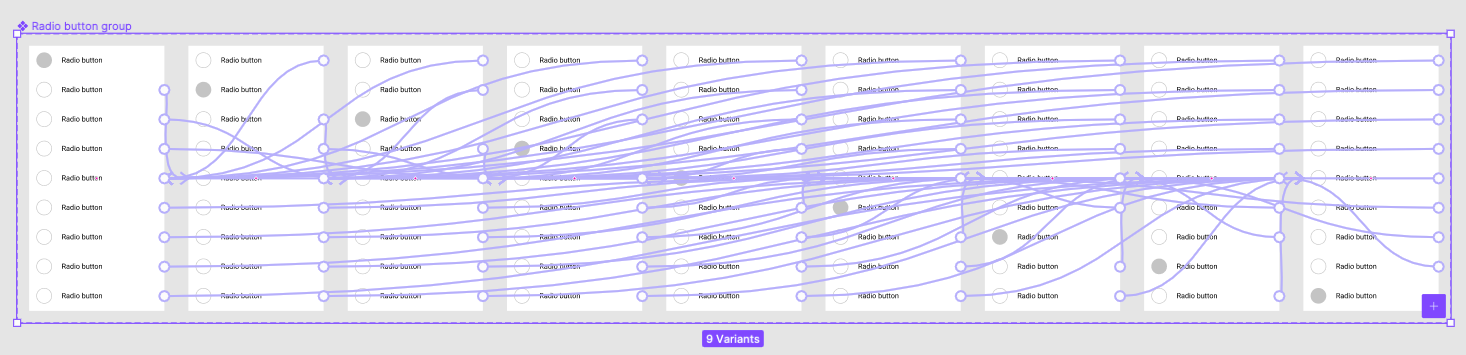Hi,
Noob to Figma. Moved from Sketch. Used Axure for more active protos in the past.
Is it me or is there just no easy way to make active radio and check boxes in Figma? I’ve created components with the proper variants. Can’t figure out how to make them an active element in the proto. Do I need to use overlays? OnClick doesn’t seem to offer the proper options. Please advise!
Question
Best way to make radio buttons function in prototype?
This topic has been closed for replies.
Enter your E-mail address. We'll send you an e-mail with instructions to reset your password.