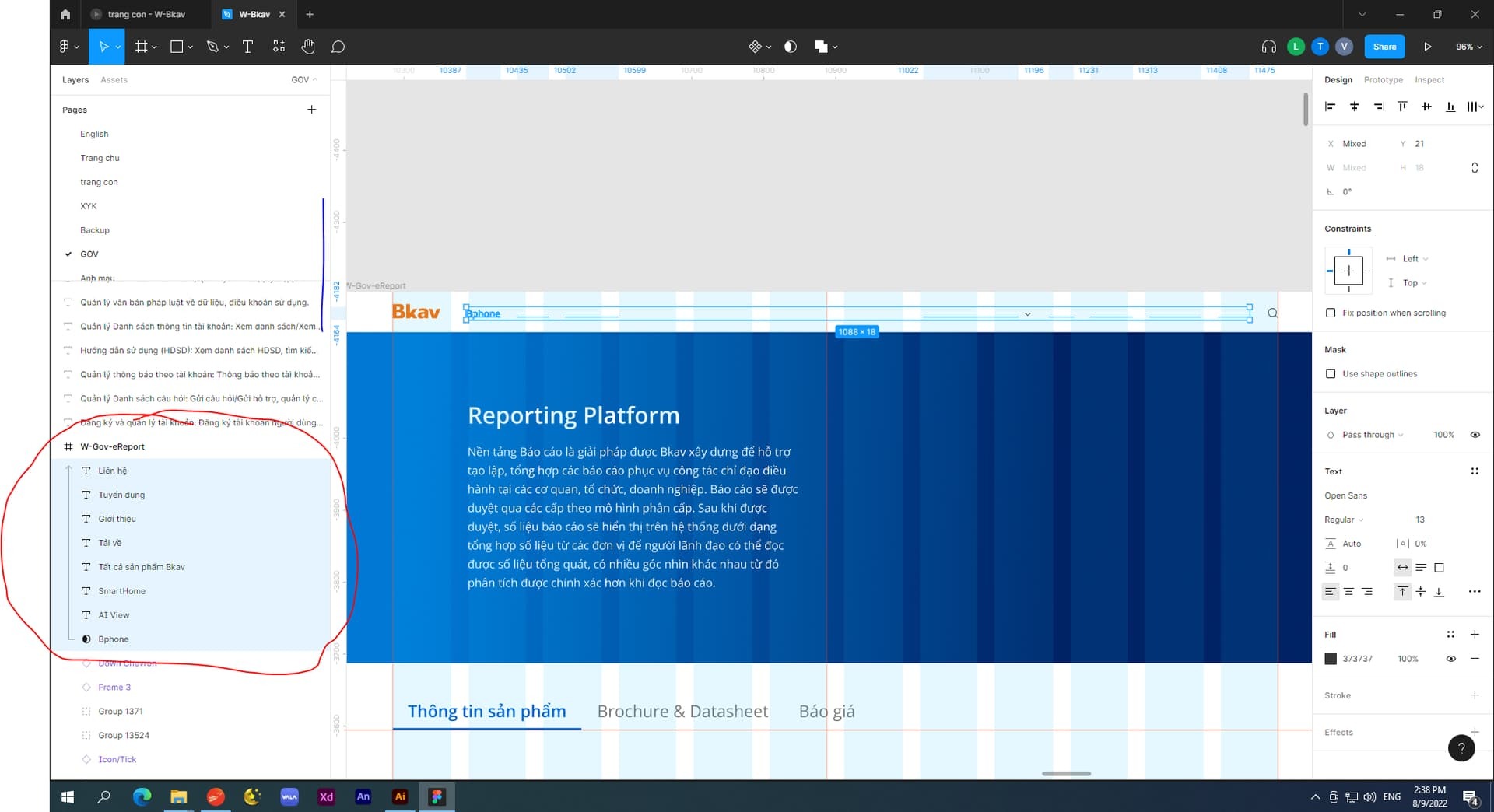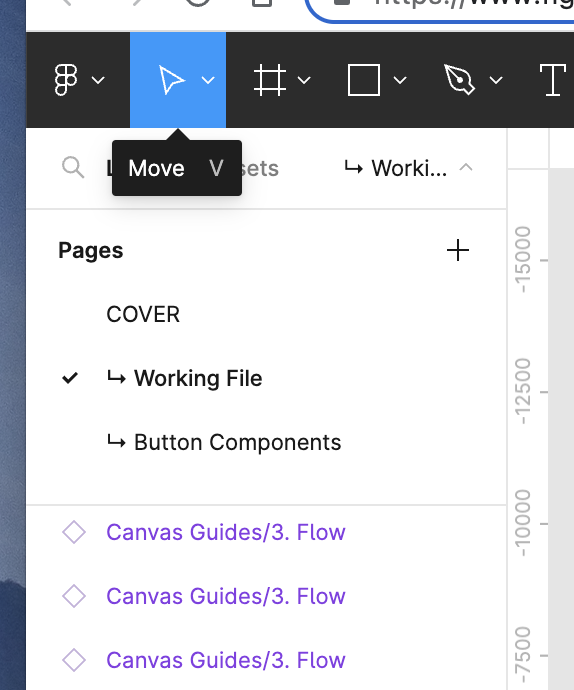I got a big arrow link all my layers like this and they disappear even if i brought them to front. How to solve it?
Solved
Arrow beside layers
Best answer by Avokadomos
Click the layer at the bottom of the arrow (with the moon icon) and toggle Use as mask in the center of the toolbar.
What it does is anything that’s within the arrow is only visible within the confines of the mask layer.
This topic has been closed for comments
Enter your E-mail address. We'll send you an e-mail with instructions to reset your password.