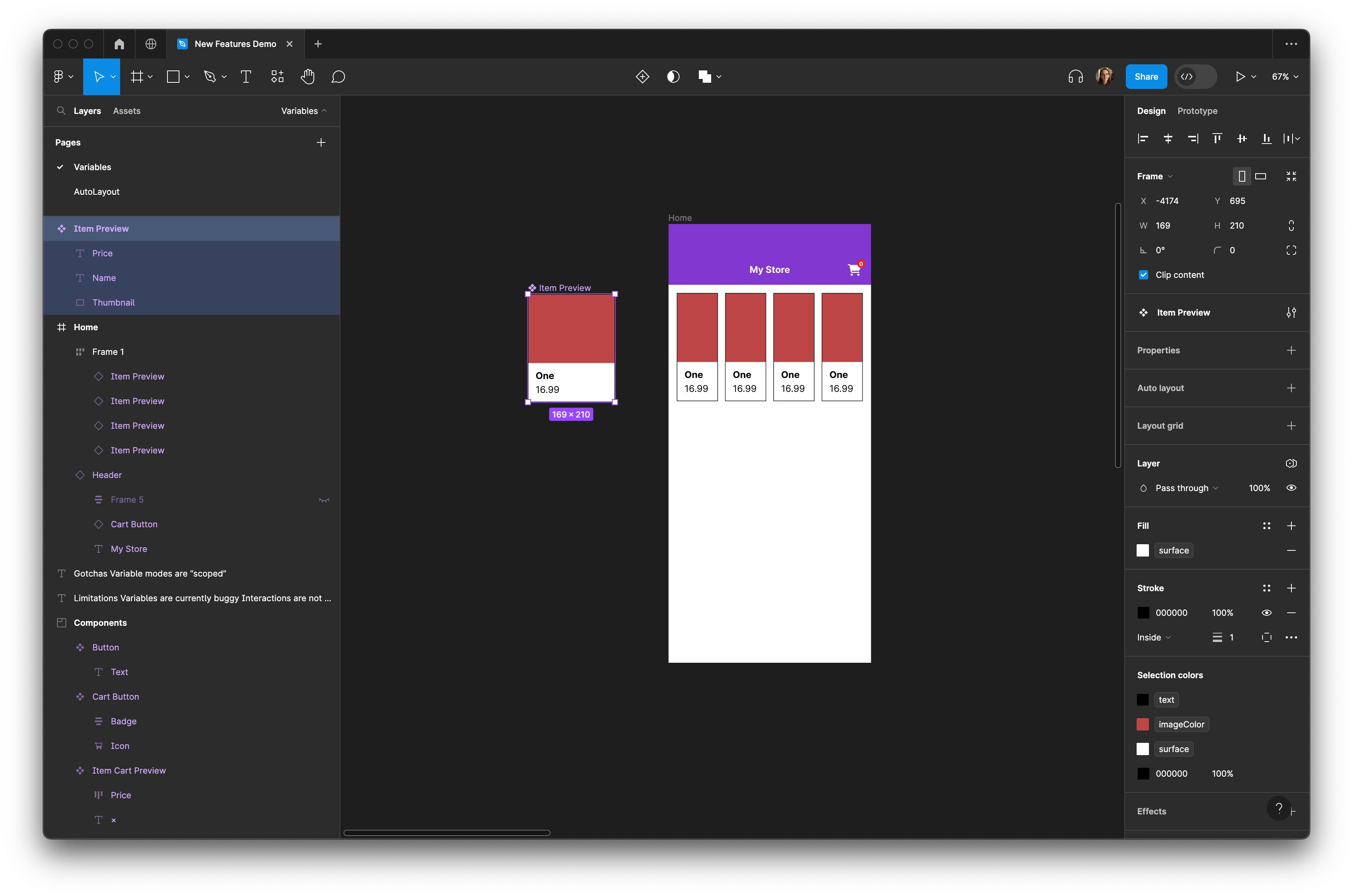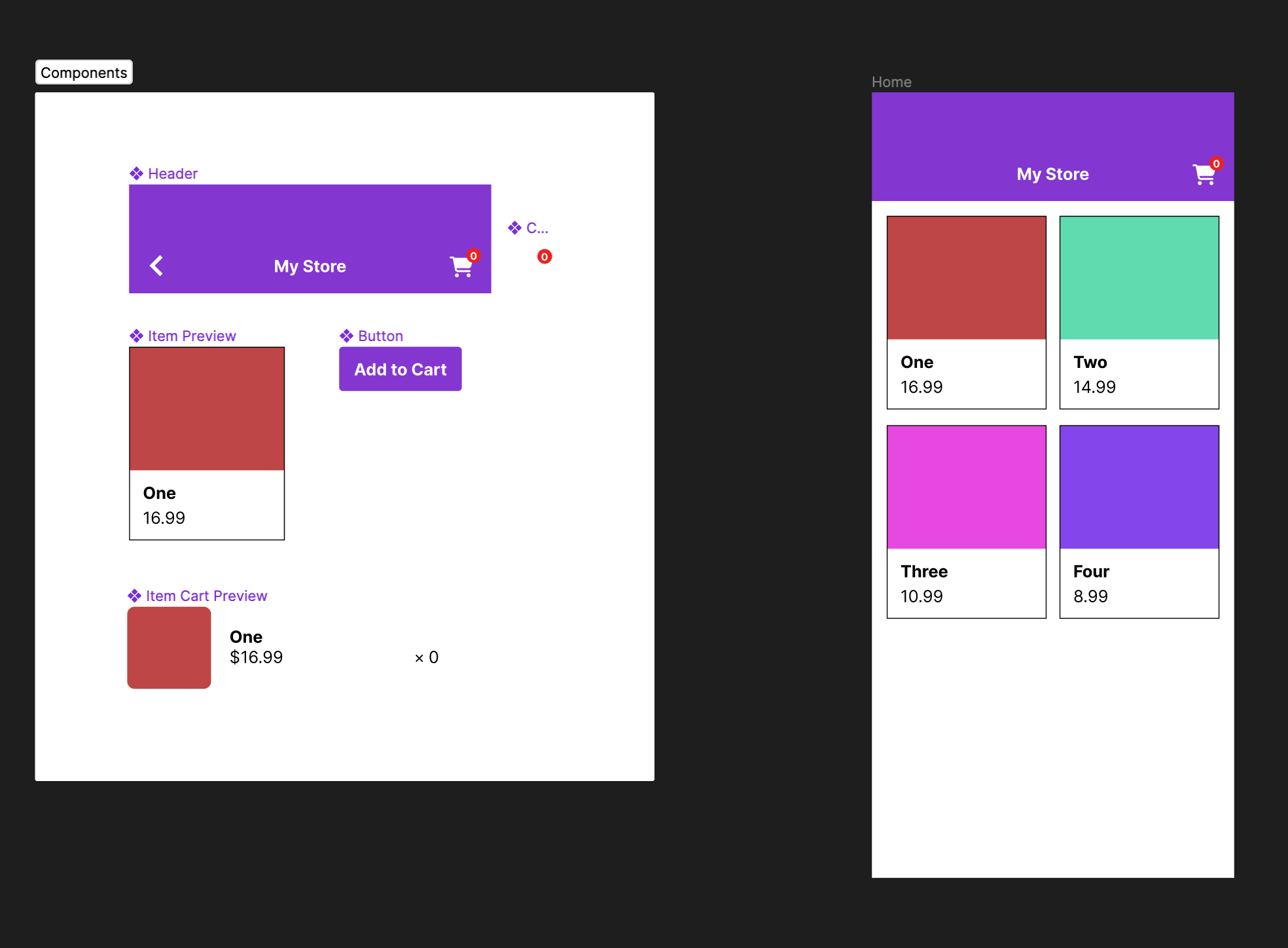I have components that are intended to be used inside AutoLayouts, but the component itself is not kept inside an AutoLayout. I would expect to be able to set the min and max dimensions so the instances behave as expected inside AutoLayouts. This doesn’t appear to be possible for components that are not a part of a component set. This lack is particularly noticeable when using the new wrap mode.
Workaround
I can create a component set with only one variant, apply AutoLayout to the component set, and then set the min and max dimensions on the variant. Instances then use the min and max dimensions, but I’d rather not keep single-variant components in a component set.