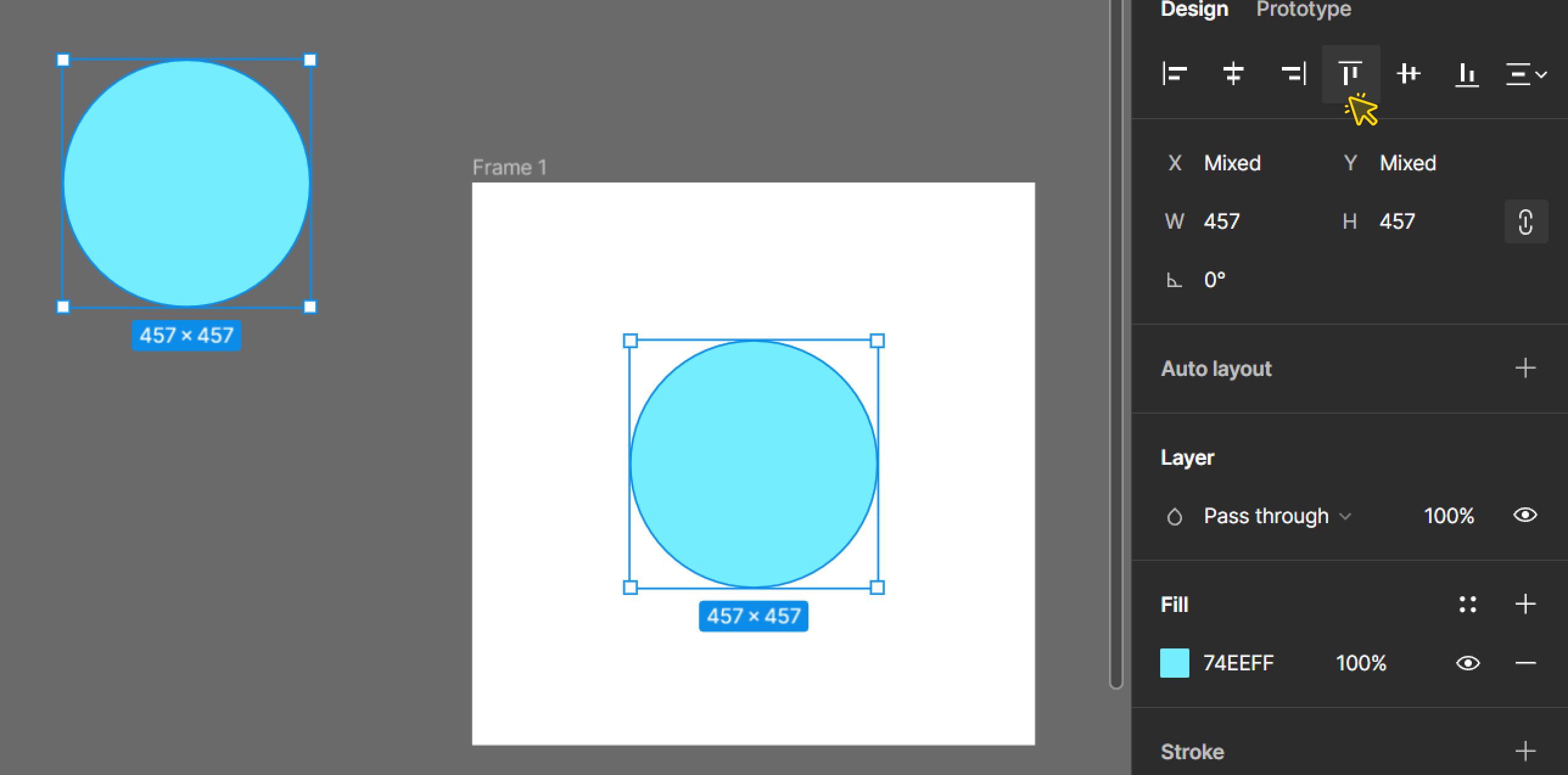After the most recent changes, behavior of alignment tools has degraded along with sending objects to background (ctrl + shift + [).
-
Objects do not align correctly unless in the same frame; cannot align objects to objects outside of frame.
-
Object to background/foreground requires user to deselect and reselect object for shortcut to work. [resolved]
Using Desktop version on Windows 11.