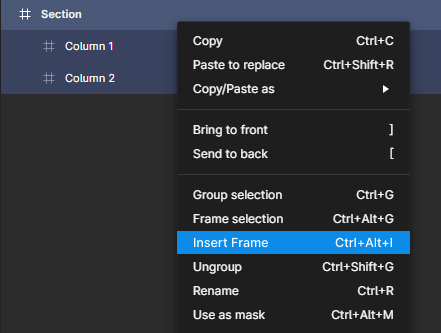At the moment, you can select the frame tool and click in a frame and it’ll add a frame, but when frames are nested and not easily selectable with the frame tool, it would be advantageous to be able to quick insert a frame into a selected frame on your artboard or in the layers panel
One way of resolving this could be to add it to the right click menu or into Object on the main menu, similar to “Frame selection” option