For items such as text box, shapes, and stickies, it would be great to be able to control vertical alignment in addition to the (pictured) existing horizontal alignment of text!
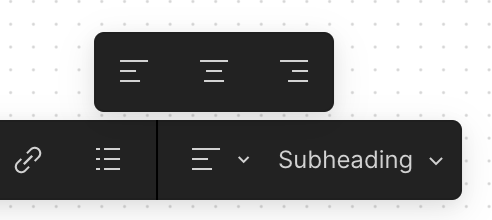
For items such as text box, shapes, and stickies, it would be great to be able to control vertical alignment in addition to the (pictured) existing horizontal alignment of text!
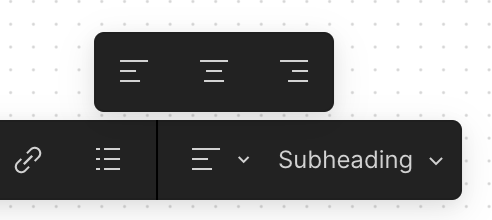
Enter your E-mail address. We'll send you an e-mail with instructions to reset your password.