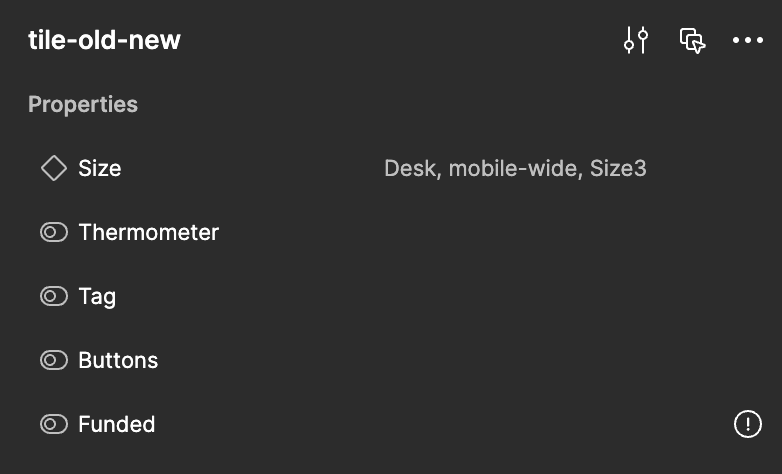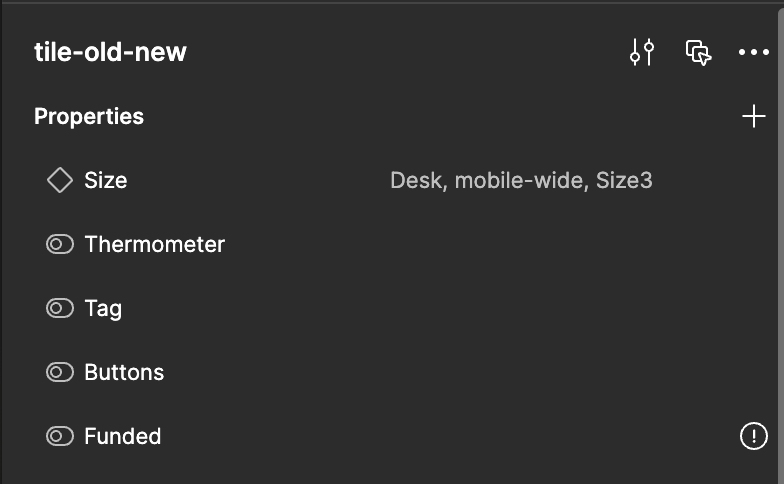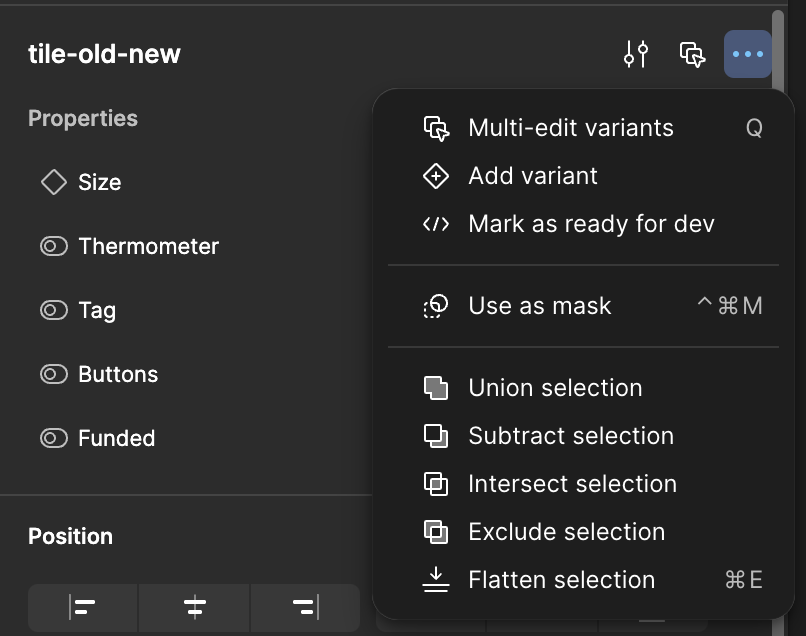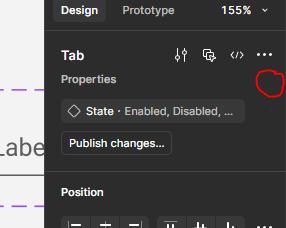I use properties and variants a lot in my components. I know I can add them via naming conventions, but when dealing with a lot of existing variants, it can be tedious and confusing.
I understand that Figma is trying simplify the UI by hiding the “Add New Property” plus icon. But it’s a key function for me and because it’s only revealed on hover, it took me a super long time to figure it out. (Sidenote, this UI change is not covered in the existing Figma docs).
My proposal is that you reveal the plus sign again in the right panel, or minimally, at least in the component’s 3 dot menu.
UI3 default state:
UI3 hover state:
UI3 component menu options