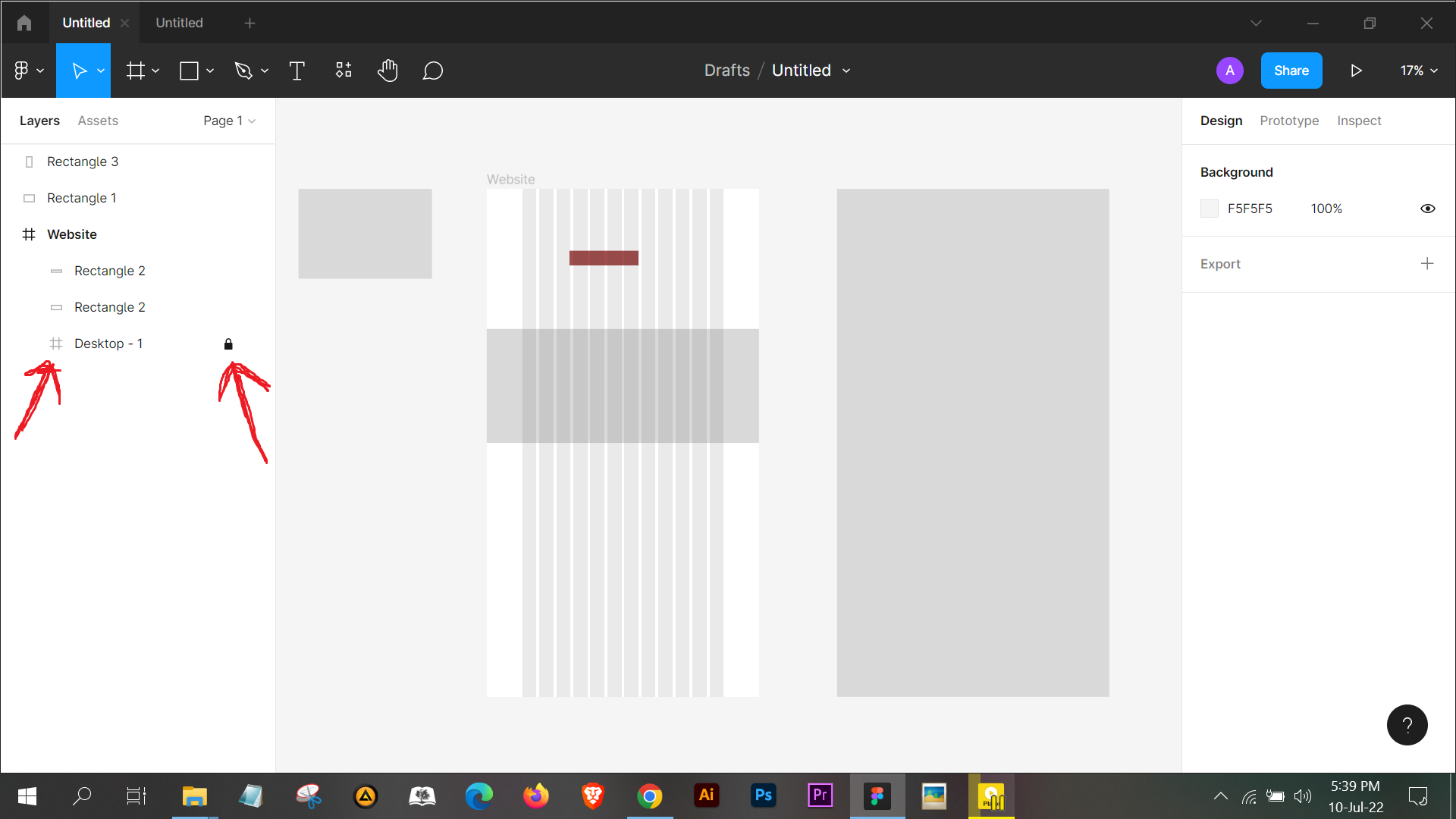It is possible to lock frames, only to have everything in it locked… Any way to lock just the frame in place but not the content? So I can interact with the content without having to worry about constantly selecting the frame, moving it around etc…?
Enter your E-mail address. We'll send you an e-mail with instructions to reset your password.