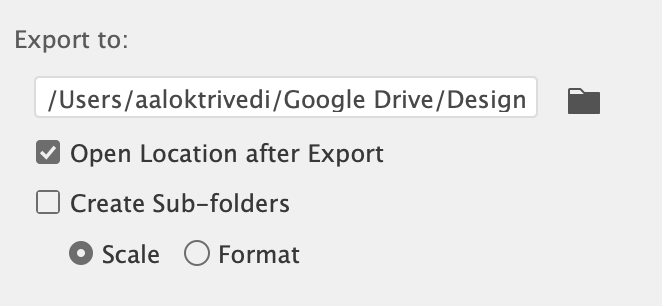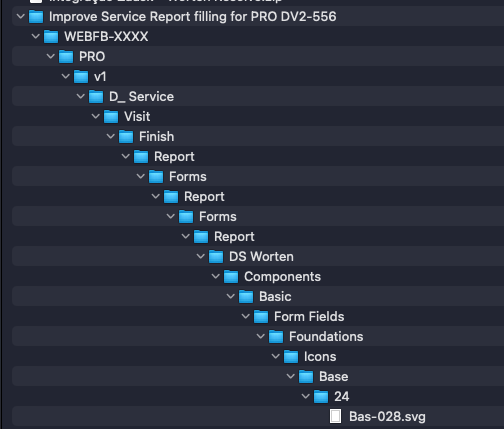It really annoys me that Figma automatically creates subfolders when you export an element that’s inside a component and has a ‘/’ naming convention. I always have to go back into the folder and delete the folders or rename everything. It would be great to have a simple checkbox toggle in the exports panel to enable/disable creating subfolders, similar to Illustrator.