1. Describe the bug/issue you’re running into?
I can’t resize sticky notes manually - this would be really nice though. I’m not sure if it’s a bug or a feature, but it feels like a missing Feature.
2. Are you able to consistently reproduce it? If so what are the steps?
Yes. Post a Sticky… try to change it.
3. Share a screenshot, recording, console log, link to the file, etc.
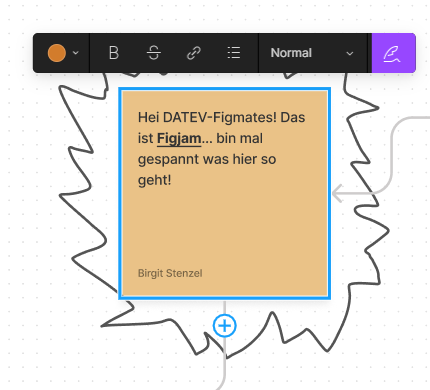
4. Is the issue only happening in desktop app or a specific browser , or both?
I can only test it in the browser Mircosoft edge (company policy…)
5. What OS/version and/or browser/version are you using?
Mircosoft Edge Version 90.0.818.42
