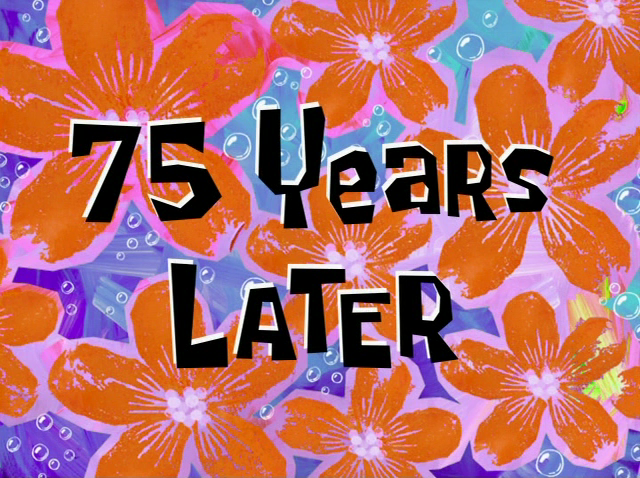Right now, tying layer visibility to a variable means if the boolean is false = layer is hidden. It’d be great if we could invert this functionality (boolean is false = layer is shown) on a per-layer basis as I need to show some layers and hide others depending on the state of the variable.
Anyone else run into this?