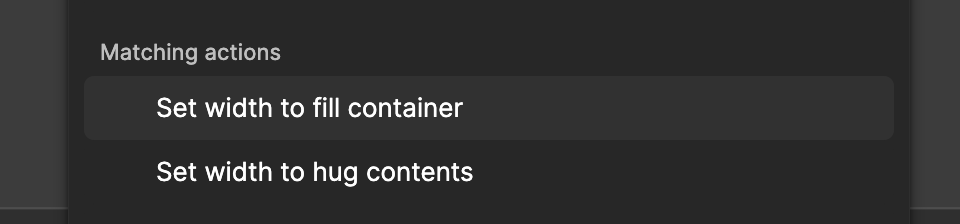
These actions don’t have their keyboard combinations, which prevents me from assigning them from my Mouse keys. It’s one of the most used behaviours for so many people. Is there any way for me to assign them to a shortcut / mouse key?
Enter your E-mail address. We'll send you an e-mail with instructions to reset your password.