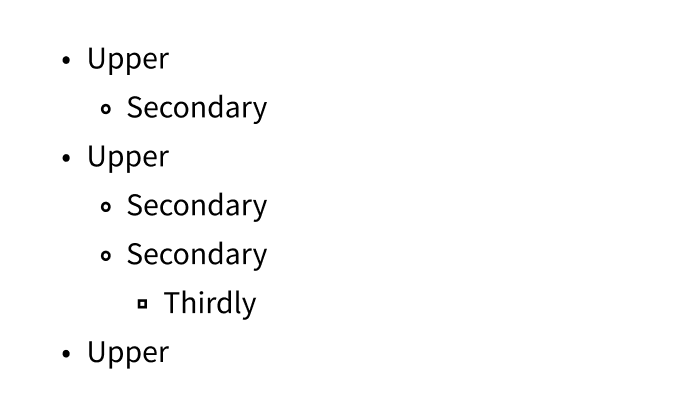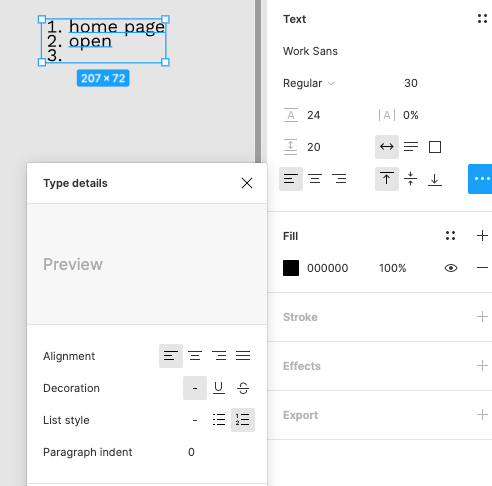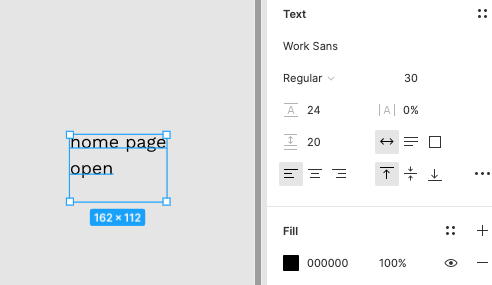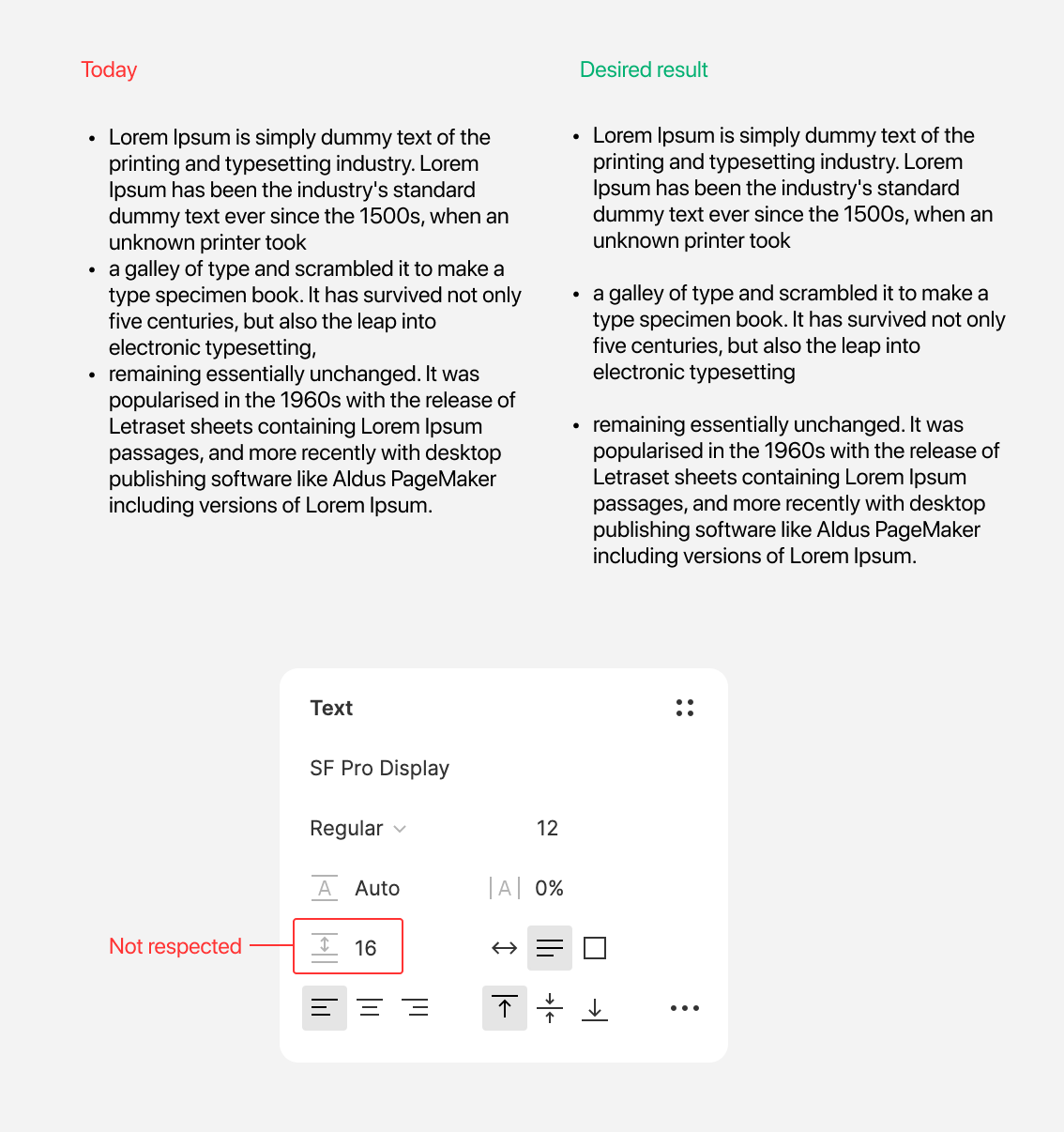Thank you figma team for the new list feature! It has been my most anticipated feature for YEARS. There are 2 features that I would love to see to support it.
-
I believe lists should support paragraph spacing between bullets.
-
I am unable to start an ordered list at any number other than 1. Which feels too restrictive. I type 2. and start typing and figma changes it to 1.
Does anyone else agree? Is there anything I missed?