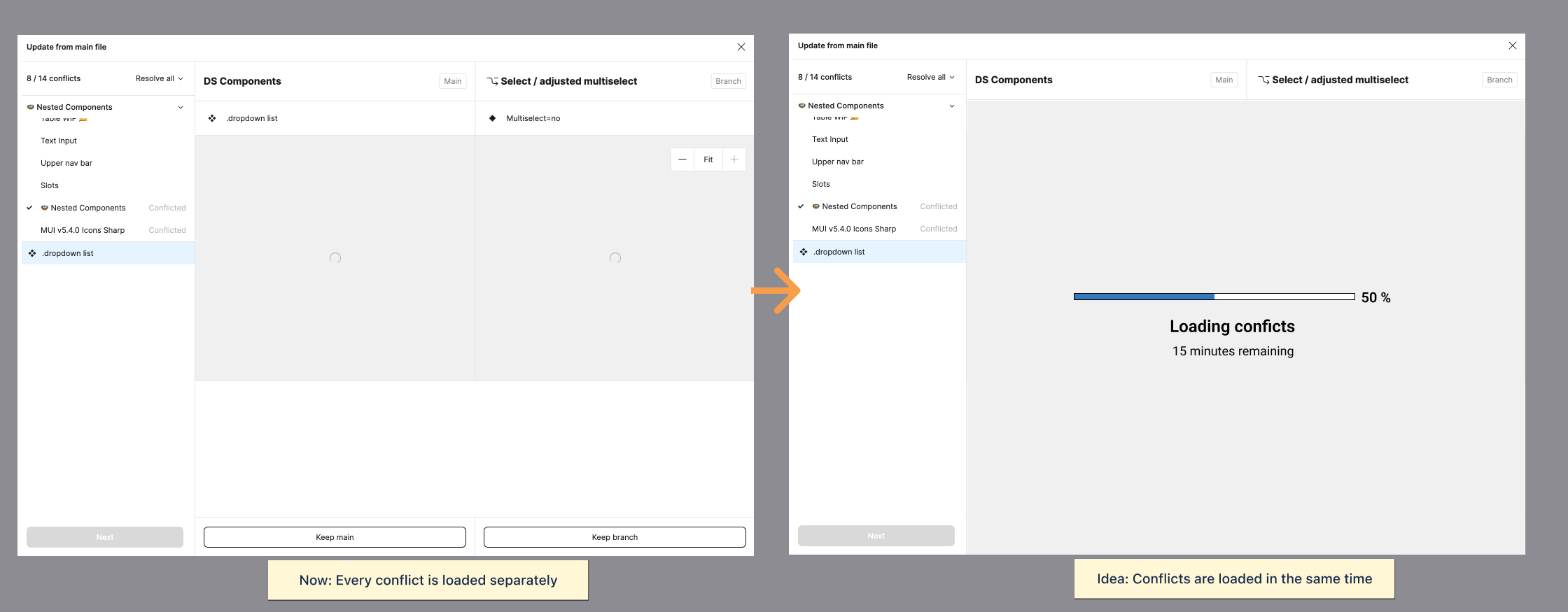I use branching to update the component library. Because we are adjusting multiple components simultaneously, and some take longer to design or there are simply longer breaks (holidays, prioritization, etc.), it could be very painful to merge changes from the main file to the branch. Especially when the changes are not all loaded at the same time.
Now, I have to click on one conflict, wait x minutes to load another, select it, wait again, etc. This process is highly ineffective and consumes a large amount of time. It’s even worse when, after 1 hour of checking the file and resolving conflicts, I receive a message saying that the merge failed.
What I propose is to load all the conflicts in one go - even if it takes a longer time - and be able after to go through changes afterward without lagging.
Ideally the progress bar would show approximate time or percentage.
The ‘Resolve all’ button is not helpful because I want to keep some changes from the branch.