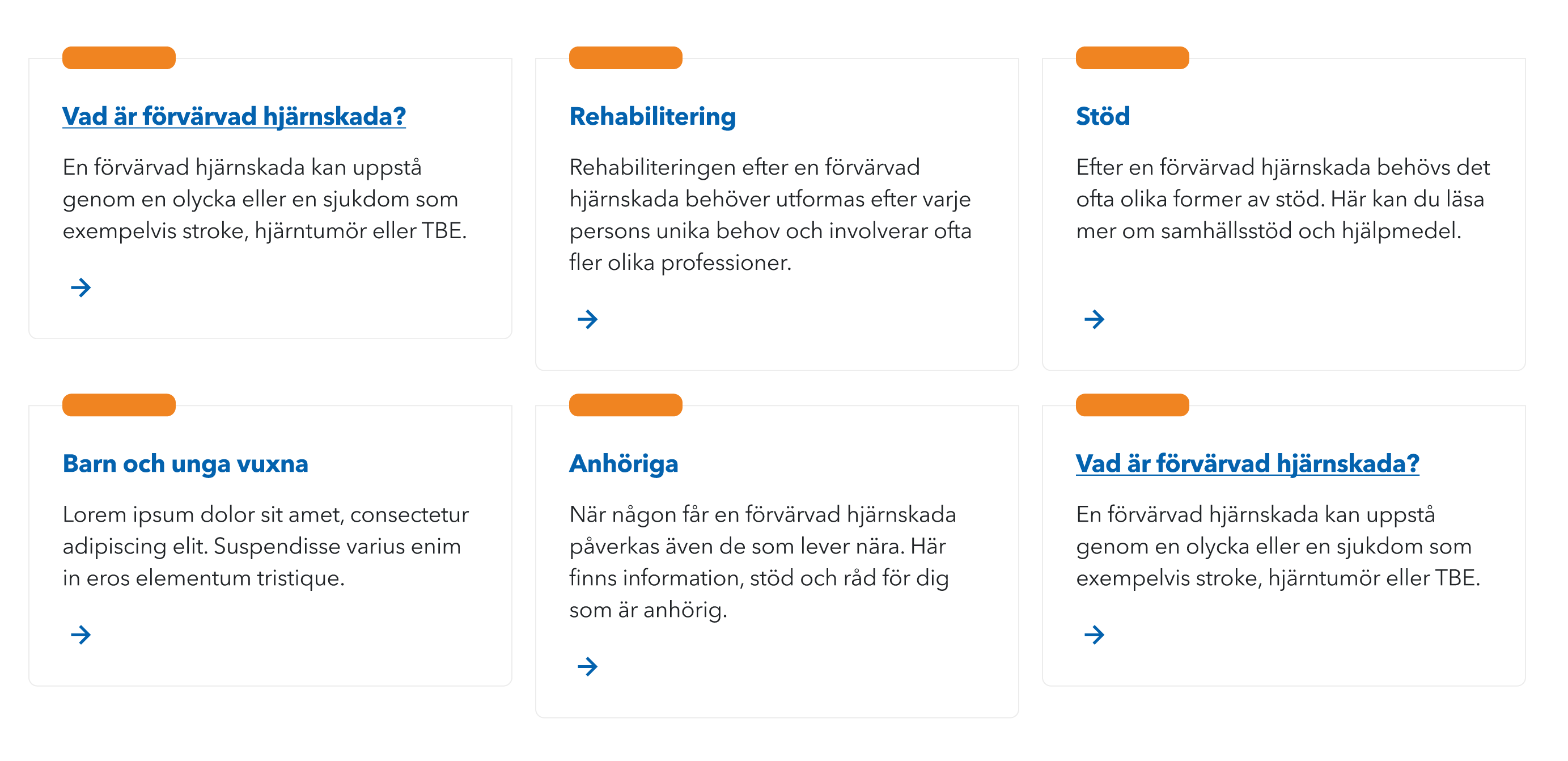This should be very simple:
- I have a component with 2 variants. Variant1 has a text layer which is not underlined text, and Variant2 has the same text layer (same layer name of course), which is underlined text.
- I added a hover interaction on Variant1 to change to Variant2
When I test it out in the prototype, the underlined text doesn’t show up on hover.
To make sure the variant switch is happening on hover, I changed the background of Variant2, and sure enough, the background change does happen on hover.
So for some reason the text underline is just not happening.
This is a bug, right?
Any workarounds?